On-Demand Outsourcing BPO Services for Healthcare Providers With 24/7 Coverage!
Save up to 70% on staffing costs!
Browse Specialty Staffing Services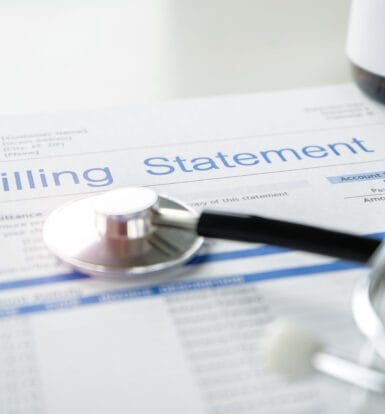
How to Generate Reports in eClinicalWorks (eCW)?
How to Generate Reports in eClinicalWorks (eCW) It’s the end of the month, and you need to prepare reports to review billing performance, appointment trends, or patient demographics. You’ve got eClinicalWorks (eCW) at your fingertips, and trust me—it’s a powerful tool for generating the data you need. Let’s dive in and walk through how to create reports that keep your practice running efficiently. Step 1: Navigate to the Reports Module From the eCW home screen, click on the Reports menu
 Book a Demo to Build Your Team Today!
Book a Demo to Build Your Team Today!


 Read Case Studies
Read Case Studies 


 Virtual Medical Assistants
Virtual Medical Assistants



