On-Demand Outsourcing BPO Services for Healthcare Providers With 24/7 Coverage!
Save up to 70% on staffing costs!
Browse Specialty Staffing ServicesSummarize this blog post with:
How to navigate and use the Availity Essentials portal effectively?
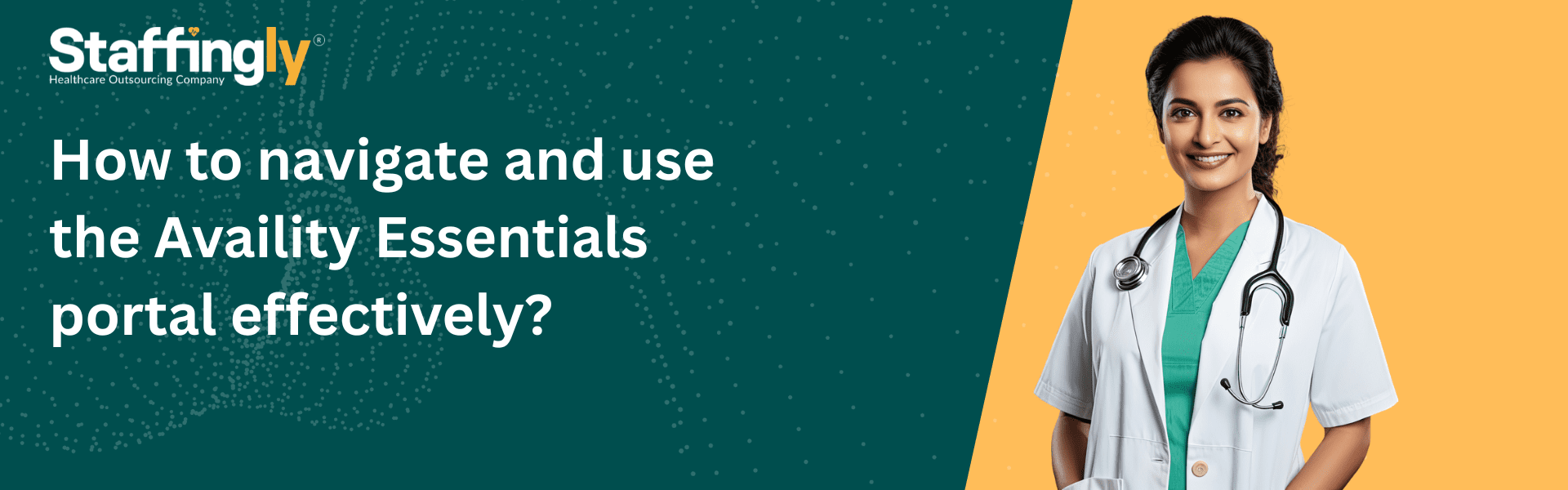
Availity Essentials provides a secure, multi-payer online portal that healthcare providers use to perform real-time eligibility verification and manage other administrative tasks. By centralizing access to major insurance payers, it streamlines the process of checking a patient’s insurance status, identifying covered services, and calculating out-of-pocket costs.
Front-desk and billing staff rely on this tool to confirm coverage before appointments and submit clean, accurate claims minimizing denials and avoiding payment delays.
Why Is Real-Time Eligibility Verification Through Availity Important?
Verifying insurance through Availity Essentials provides several operational benefits to healthcare providers:
-
Prevents Errors and Denials:
By verifying coverage directly through the payer’s system, Availity minimizes eligibility-related denials caused by outdated or incorrect information. -
Speeds Up Patient Intake:
Real-time eligibility checks allow front-desk staff to access coverage details in seconds, avoiding long phone calls with insurers and speeding up the check-in process. -
Improves Financial Transparency:
Staff can provide patients with real-time information about copays, coinsurance, and deductibles, leading to fewer surprises and better upfront collections. -
Reduces Manual Workload:
With automated forms and payer integration, Availity reduces the need to log into multiple payer portals or manage paperwork for verification.
How Staff Use Availity Essentials to Verify Eligibility?
Healthcare staff typically follow a consistent process when using Availity Essentials for eligibility verification. Here’s how the process works from start to finish:
-
Account Setup and Login
Providers register on availity.com and receive login credentials. Once logged in, staff access the “Patient Registration” section to begin eligibility verification. -
Access the Eligibility & Benefits Tool
From the top menu, staff select Patient Registration > Eligibility and Benefits Inquiry, where they can launch a new verification request. -
Enter Payer and Patient Information
Staff select the appropriate insurance company (payer), enter the provider’s NPI or Tax ID, and input the patient’s details (subscriber ID, name, date of birth, and relationship to the policyholder). -
Specify the Service Type and Date
The form requires staff to select the date of service and benefit type (e.g., Health Benefit Plan Coverage), which helps target the inquiry to the appropriate service category. -
Submit and Review the Results
Once submitted, Availity returns a detailed breakdown of the patient’s insurance status, including active coverage, copay amounts, deductible balances, and benefit limitations.
What Information Is Typically Returned?
When a staff member runs an eligibility check through Availity, the response usually includes the following details:
-
Coverage Status: Indicates whether the insurance policy is currently active for the date of service.
-
Copay and Coinsurance: Shows fixed copay amounts for office visits, specialists, or emergency services, and any applicable coinsurance.
-
Deductibles: Lists how much of the patient’s deductible has been met and what remains before full coverage begins.
-
Out-of-Pocket Maximums: Displays the patient’s annual financial limit, which can help predict future cost-sharing.
-
Referral/Authorization Requirements: Flags whether the payer requires referrals or pre-authorizations for specific services.
This data helps clinics inform patients accurately about their expected financial responsibility.
| Verification Step | Time Required | Data Retrieved | Benefit to Practice |
|---|---|---|---|
| Login and Access Eligibility Tool | 10-15 seconds | User authentication, portal access, payer selection menu | Single login for multiple payers eliminates juggling passwords |
| Enter Patient Information | 30-45 seconds | Member ID, name, DOB, relationship to subscriber, service date | Auto-fill provider info reduces manual entry errors |
| Submit Real-Time Query | Under 30 seconds | Coverage status, active/inactive date, plan type | Instant confirmation prevents scheduling inactive patients |
| Review Financial Responsibility | 1-2 minutes | Copay amounts, deductible met/remaining, coinsurance %, out-of-pocket max | Accurate upfront collections reduce patient billing surprises |
| Check Authorization Requirements | 30-60 seconds | Prior auth needed, referral requirements, pre-certification status | Prevents claim denials from missing authorizations (12% of denials) |
| Document and Save Results | 15-30 seconds | Printable summary, audit trail, timestamp, verification confirmation | Supports compliance and provides documentation for disputes |
When Should Staff Use Availity Essentials for Verification?
Real-time eligibility checks through Availity should be integrated into several points of the patient workflow:
-
At the Time of Scheduling:
For new patients, checking eligibility ensures the visit is covered and the provider is in-network. -
24–72 Hours Before the Appointment:
Pre-appointment checks catch insurance changes, terminations, or policy updates in time for staff to follow up. -
At Check-In:
A final verification at the front desk ensures that coverage is still active and allows staff to collect accurate copays on the spot. -
Before High-Cost or Specialized Services:
Verifying benefits for procedures or specialty care ensures that any prior authorizations or service limits are addressed in advance.
How Technology Enhances the Verification Process?
Availity Essentials leverages real-time data exchange with major payers to provide instant insurance status and benefits information. Here’s how technology makes the process more effective:
-
Centralized Payer Access:
Staff can check eligibility across multiple payers using a single interface, eliminating the need to manage dozens of logins. -
Automated Form Completion:
Provider and organizational information is auto-filled, reducing manual entry and the chance of errors. -
Fast Response Times:
Most eligibility queries return results in under 30 seconds, allowing same-day and last-minute checks without delay. -
Audit Trail and Recordkeeping:
Results can be saved or printed for documentation purposes, supporting compliance and accuracy in billing.
Common Challenges and How Availity Helps Resolve Them
While Availity simplifies the verification process, staff may still encounter challenges. Here’s how common issues are addressed:
-
Name or ID Mismatches:
The system flags errors when the patient’s name, date of birth, or member ID does not match payer records. Staff are prompted to verify and correct details before resubmitting. -
Inactive Policies:
If a policy is no longer active, Availity returns clear status messages along with the termination date. This helps staff alert the patient and avoid billing errors. -
Coverage Gaps or Unknown Benefit Types:
If a payer doesn’t return a full benefit response, Availity may provide follow-up instructions or alternative contact points. -
Technical or Browser Issues:
Availity provides client support and compatibility with most major browsers. Staff can troubleshoot issues using the built-in help center or by calling Availity support.
What Did We Learn?
Real-time insurance verification using Availity Essentials plays a vital role in modern healthcare practices. It streamlines administrative tasks, improves accuracy, and enables staff to deliver a better patient experience by offering financial clarity before care begins.
When healthcare teams integrate Availity into their front-desk and billing workflows, they perform faster and more reliable insurance checks leading to better claim outcomes. Whether verifying coverage at the time of scheduling or confirming copays during check-in, staff can confidently use payer data in real time to support efficient and accurate processing.
What People Are Asking?
-
What is Availity Essentials?
Availity Essentials is a secure, multi-payer portal that allows providers to verify insurance coverage in real time. -
Why is using Availity for eligibility verification important?
It reduces claim denials, speeds up patient intake, and improves financial transparency by providing instant coverage details. -
How do staff use Availity to verify insurance?
They log in, access the eligibility tool, enter patient and payer information, and submit a real-time coverage check. -
What information does Availity return in a verification check?
It shows coverage status, copays, deductibles, out-of-pocket maximums, and referral or authorization needs. -
When should Availity be used for eligibility verification?
It should be used at scheduling, before appointments, during check-in, and ahead of high-cost services.
Disclaimer
For informational purposes only; not applicable to specific situations.
For tailored support and professional services,
Please contact Staffingly, Inc. at (800) 489-5877
Email : support@staffingly.com.
About This Blog : This Blog is brought to you by Staffingly, Inc., a trusted name in healthcare outsourcing. The team of skilled healthcare specialists and content creators is dedicated to improving the quality and efficiency of healthcare services. The team passionate about sharing knowledge through insightful articles, blogs, and other educational resources.
 Book a Demo to Build Your Team Today!
Book a Demo to Build Your Team Today!
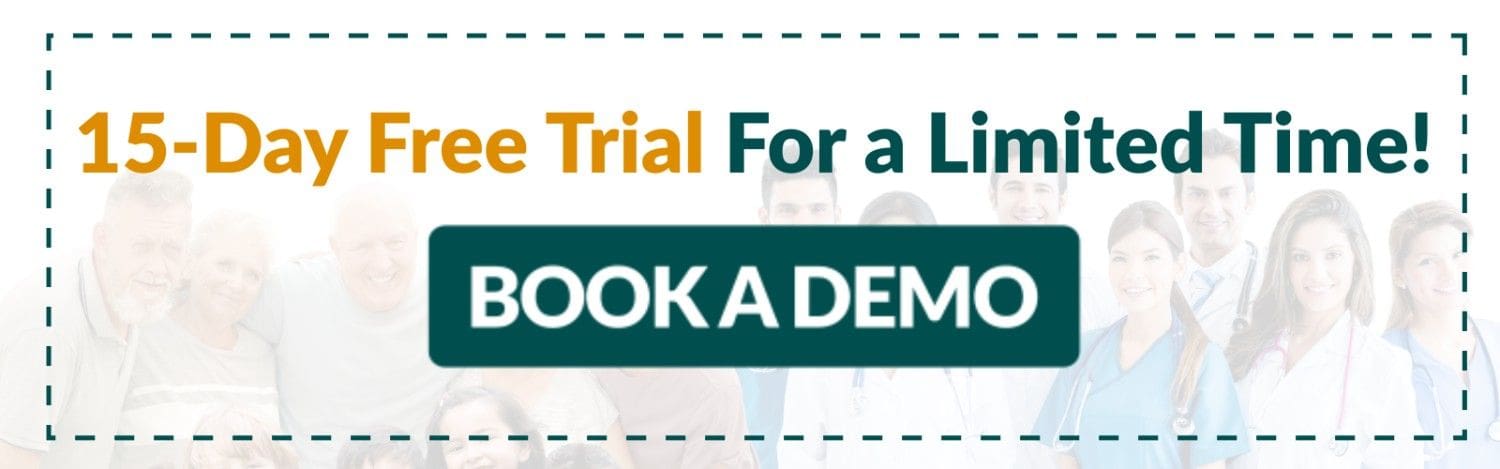
 Read Case Studies
Read Case Studies 



 Virtual Medical Assistants
Virtual Medical Assistants



