Summarize this blog post with:
How to Choose the Right Virtual Medical Assistant for Your Practice?

In today’s healthcare environment, administrative efficiency plays a critical role in ensuring smooth operations and high-quality patient care. As practices face growing pressures to manage increased patient volumes and comply with complex regulations, many are turning to remote administrative support professionals to help streamline their operations. These experts can handle a wide range of tasks, from managing appointment schedules to verifying insurance details, all while alleviating the workload for in-house staff.
1. Common Roles and Responsibilities
A remote administrative support professional can handle a variety of tasks based on your practice’s needs. Here’s a breakdown of the roles they can fill:
-
Appointment Scheduling and Management:
They can handle booking, rescheduling, and confirming patient appointments. They can also send reminders to help reduce no-shows.
-
Patient Follow-up and Care Coordination:
These professionals can make follow-up calls, ensure patients adhere to treatments or post-visit instructions, and remind them of upcoming tests or procedures.
-
Claims Processing and Coding:
They can assist with insurance claims, ensuring they are accurately processed and reducing the likelihood of errors. This can lead to faster reimbursements.
-
Insurance Verification:
These professionals can verify patient insurance details before appointments, reducing delays in billing and ensuring that patients know their coverage before their visit.
-
Telemedicine Assistance:
For practices that offer remote consultations, they can help set up appointments, resolve technical issues, and assist with patient education.
-
Patient Data Entry:
They can manage patient information in your digital records, ensuring accuracy and reducing the burden on clinical staff.
-
Transcription Services:
These professionals can transcribe physician notes or convert voice memos into written form, streamlining documentation processes.
2. Evaluating Technical Skills and Compatibility
As technology becomes integral to healthcare practices, the person you hire should be proficient in the digital tools your practice uses. Consider the following:
-
Familiarity with Digital Record Systems:
Ensure the professional is comfortable with the record-keeping system your practice uses and can update patient data accurately.
-
Practice Management Tools:
Apart from record-keeping systems, your practice may use scheduling or billing tools. Confirm that the person can use these tools or adapt to new systems quickly.
-
Data Security Practices:
Security is critical in healthcare. The individual should be familiar with encrypted communication tools and secure storage practices to ensure patient information is protected.
-
Telehealth Platforms:
If your practice offers remote consultations, they should be familiar with video conferencing platforms and be able to assist patients in using these tools.
3. Legal and Ethical Considerations
Healthcare practices must comply with strict regulations. It’s essential to select someone who understands and adheres to these standards:
-
Privacy and Data Protection:
Ensure the individual understands how to handle patient data securely and is committed to protecting privacy.
-
State Regulations:
Depending on where your practice operates, certain state-specific regulations may govern how administrative professionals interact with patient data. Ensure that they are knowledgeable about these requirements.
4. Assessing Soft Skills
In addition to technical proficiency, certain soft skills are essential:
-
Problem-Solving Abilities:
Unexpected issues often arise in healthcare. Look for someone who can handle challenges, whether it’s a scheduling conflict or an urgent request.
-
Attention to Detail:
Accuracy is crucial. A person who is meticulous in their work can help avoid costly mistakes in data entry, billing, or insurance verification.
-
Time Management:
Administrative professionals must juggle multiple tasks. Strong time management skills are essential for ensuring tasks are completed on time.
-
Empathy and Customer Service:
These professionals frequently interact with patients and healthcare providers. Having strong interpersonal skills will contribute to positive interactions and patient satisfaction.
5. Integration with Your Team
It’s essential that the person integrates smoothly with your existing team:
-
Onboarding Process:
A structured onboarding process is necessary to familiarize the new hire with your workflows, software systems, and any preferences unique to your practice.
-
Clear Communication:
Setting up communication channels ensures the administrative professional can collaborate efficiently with the rest of your team.
-
Task Delegation:
Make sure to clearly define how tasks will be assigned and whether the person will need regular supervision.
-
Feedback and Evaluation:
Periodically evaluate the individual’s performance and provide constructive feedback to maintain high standards.
6. Scalability and Ongoing Support
As your practice grows, you may require additional administrative support:
-
Capacity to Scale:
Choose a service that can expand as your patient load increases. You may need additional support or a higher level of service as your practice evolves.
-
Ongoing Training:
The healthcare industry is constantly evolving. Opt for a provider that offers continuous training to ensure your administrative professional stays updated on industry trends and software advancements.
What did we learn
Choosing the right remote administrative support professional is critical to improving the efficiency and productivity of a healthcare practice. Key considerations include understanding your practice’s needs, evaluating technical proficiency, ensuring legal and ethical compliance, and assessing soft skills. Additionally, ensuring scalability and providing a clear structure for collaboration will help integrate this role into your practice’s workflow smoothly. Through this thoughtful process, you can select the right candidate to enhance your practice’s operations and contribute to better patient care.
What people Are Asking?
-
What tasks can an administrative support professional handle?
They can assist with scheduling, follow-ups, insurance verification, billing, and telemedicine support.
-
How do I ensure compliance with data privacy?
Confirm the professional’s training on secure data handling and privacy regulations.
-
What qualifications should I look for?
Look for experience in healthcare, familiarity with relevant tools, and knowledge of patient privacy regulations.
-
Can they work with my practice management system?
Ensure they are familiar with or can adapt to the systems your practice uses.
-
How do I assess communication skills?
Evaluate communication during the hiring process and through a trial period.
-
What is the cost?
Costs vary. Be sure to assess pricing structures and compare them to the benefits of enhanced efficiency.
-
How do I know if they are a good fit?
Conduct a trial period to evaluate performance and integration with your team.
-
What if they are unavailable?
Many services offer backup support or have predefined availability to ensure continuity of care.
Disclaimer
For informational purposes only; not applicable to specific situations.
For tailored support and professional services,
please contact Staffingly, Inc. at (800) 489-5877
Email: support@staffingly.com
About This Blog: This Blog is brought to you by Staffingly, Inc., a trusted name in healthcare outsourcing. The team of skilled healthcare specialists and content creators is dedicated to improving the quality and efficiency of healthcare services. The team passionate about sharing knowledge through insightful articles, blogs, and other educational resources.
 Book a Demo to Build Your Team Today!
Book a Demo to Build Your Team Today!

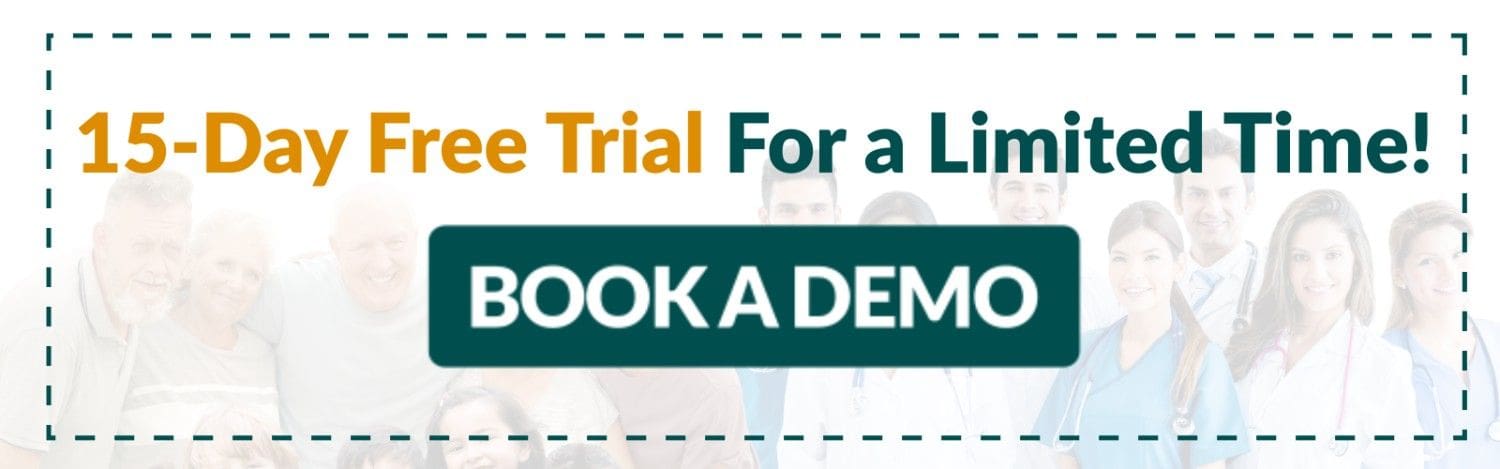
 Read Case Studies
Read Case Studies 



 Virtual Medical Assistants
Virtual Medical Assistants



