On-Demand Outsourcing BPO Services for Healthcare Providers With 24/7 Coverage!
Save up to 70% on staffing costs!
Browse Specialty Staffing ServicesSummarize this blog post with:
How do scribes protect patient info during EMR documentation?
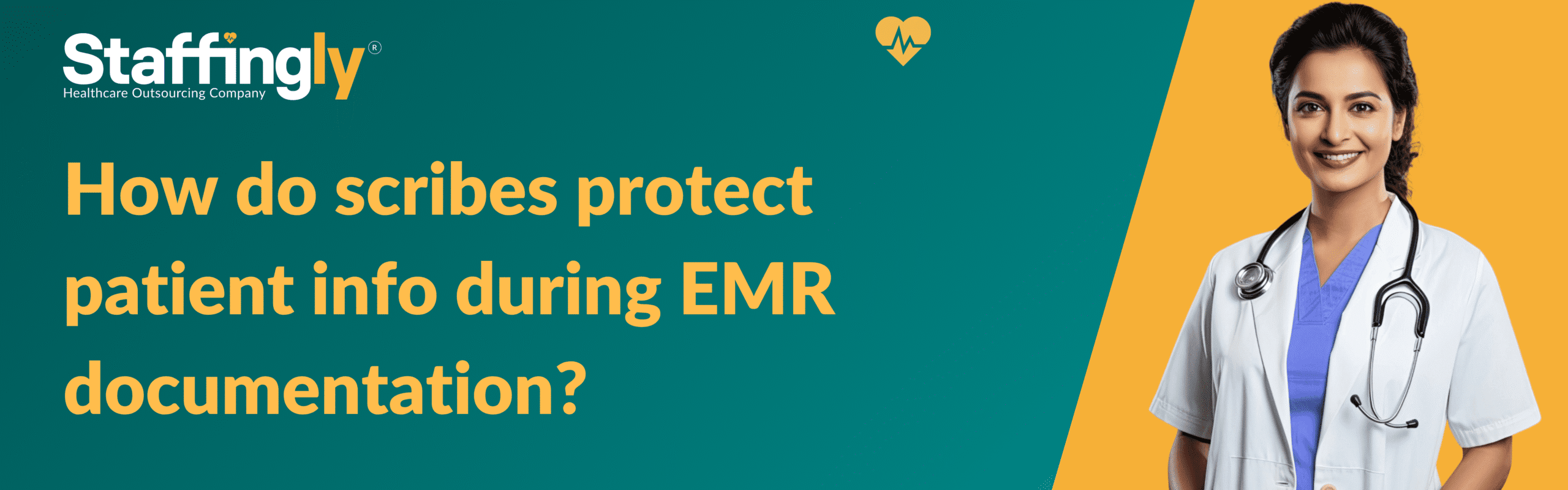
Patients notice what’s typed, what’s repeated aloud, and who is present in the room. When a medical scribe is part of a visit, in-person or remote, the unspoken question often is: Is my information safe?
💬 “I love that my doctor focuses on me, but who is that person typing, and what do they see?”
Scribes help clinicians focus on patients while ensuring accurate documentation. Protecting privacy is essential to maintaining trust, and with the right practices, patient information remains secure.
Key Takeaways
-
Patient trust increases when clinicians focus on patients while scribes maintain invisible oversight of information.
-
Access limited to what’s necessary, secure technology, and disciplined practices are essential to privacy.
-
Tools like AI-assisted documentation require clear agreements, strict retention limits, and routine audits.
-
Privacy is not a policy—it’s a daily practice embedded in every patient interaction.
How Privacy Is Maintained Step by Step
Onboarding & Training
-
Specialty-specific training on privacy and sensitive topics
-
Clinic-specific guidelines for confidentiality
Room & Screen Discipline
-
Privacy screens and awareness of shoulder-surfing
-
Lock charts when stepping away
Voice & Dictation Control
-
Use headsets or low-volume speech in public areas
-
Avoid repeating patient identifiers aloud
| Privacy Stage | Safeguard Used | What the Scribe Can Access | Risk Reduced |
|---|---|---|---|
| Onboarding & Training | HIPAA & clinic-specific training | Only role-approved EMR sections | Unauthorized access |
| Room & Screen Discipline | Privacy screens, auto-locks | Active visit documentation only | Visual exposure of PHI |
| Voice & Dictation Control | Headsets, low-volume speech | Clinically necessary identifiers | Overheard PHI |
| Templates & Copy Controls | Limited templates, manual review | Current-visit data only | Data over-sharing |
| Remote & Media Security | Encrypted devices, secure VPNs | Live EMR access only | Data leakage |
| Ongoing Oversight | Audit logs, note reviews | Monitored, time-bound access | Compliance gaps |
Template & Copy-Paste Controls
-
Templates include only relevant information
-
Limit copying from prior notes; remove unrelated patient details
Media & Remote Security
-
No personal devices for images or storage
-
Remote work through secure virtual networks only
-
Device encryption, automatic lock, and restricted downloads
Sensitive Data & “Break-the-Glass” Protocols
-
Restricted charts (e.g., mental health, VIPs) are opened only with provider direction
-
Providers supervise all documentation; scribes pause if unsure
Patient Transparency
-
A simple statement builds trust:
“I’m working with a trained medical scribe who documents the visit so your clinician can focus fully on you. All information is handled securely.”
Ongoing Oversight
-
Access logs, random note reviews, and refresher trainings ensure continuous privacy protection
Extra Safeguards for Remote or AI-Assisted Documentation
-
Devices must be encrypted and managed
-
Work in private spaces with approved headsets
-
Share only the necessary screen content
-
Prohibit personal messaging apps for patient information
-
Immediate credential revocation if the scribe’s role changes or ends
What People Are Asking?
Q: Can scribes see the whole chart?
A: No. Access is limited to what is necessary for the visit.
Q: Are remote scribes safe?
A: Yes, when secure networks, encrypted devices, and proper agreements are used.
Q: How are sensitive topics protected?
A: Use privacy scripts, headsets, and templates that include only clinically relevant details.
Q: Who is responsible for privacy mistakes?
A: The healthcare provider or organization remains responsible; regular audits, training, and controls minimize risk.
Disclaimer
For informational purposes only; not applicable to specific situations.
For tailored support and professional services
Please contact Staffingly, Inc. at (800) 489-5877
Email: support@staffingly.com
About This Blog: This Blog is brought to you by Staffingly, Inc., a trusted name in healthcare outsourcing. The team of skilled healthcare specialists and content creators is dedicated to improving the quality and efficiency of healthcare services. The team passionate about sharing knowledge through insightful articles, blogs, and other educational resources.
 Book a Demo to Build Your Team Today!
Book a Demo to Build Your Team Today!
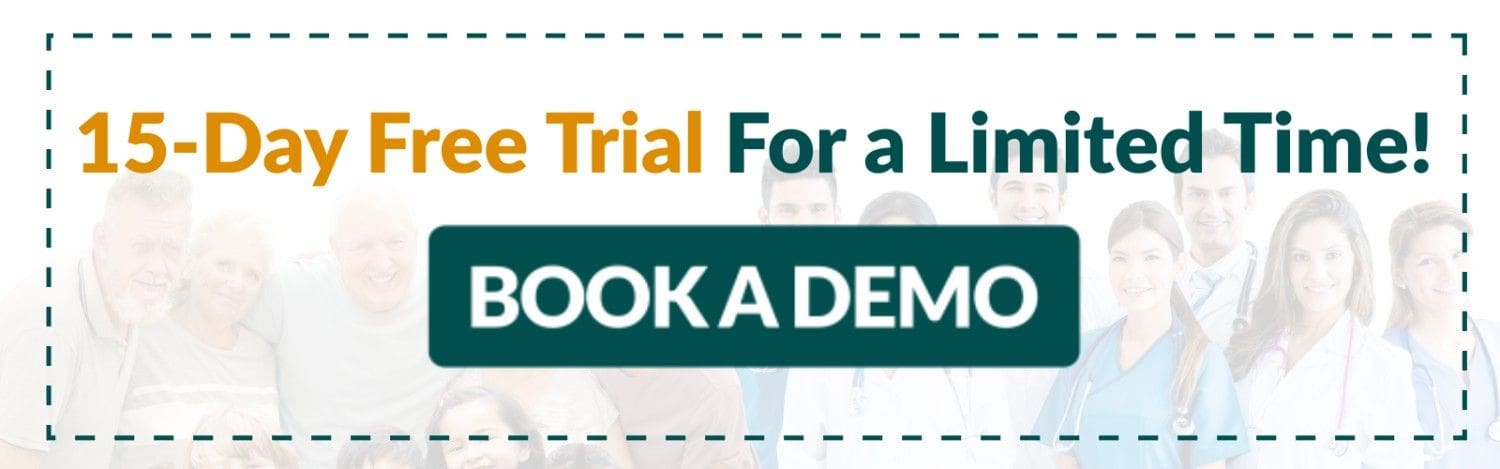
 Read Case Studies
Read Case Studies 



 Virtual Medical Assistants
Virtual Medical Assistants



