On-Demand Outsourcing BPO Services for Healthcare Providers With 24/7 Coverage!
Save up to 70% on staffing costs!
Browse Specialty Staffing ServicesSummarize this blog post with:
How Can Hiring a Virtual Medical Assistant Benefit Your Practice?

A Virtual Medical Assistant (VMA) is a trained professional who works remotely, helping to manage many administrative tasks in a medical practice. These tasks might include scheduling appointments, answering patient calls, checking insurance eligibility, updating Electronic Health Records (EHR), and even assisting with billing. The best part? VMAs don’t need office space, but they still handle critical tasks. This allows your medical staff to focus on patient care, and the practice can run more efficiently. In short, a Virtual Medical Assistant is an essential team member that provides significant support, leading to reduced stress and better service for patients.
Key Takeaways
-
Cost Savings: VMAs are typically hired on an hourly or project basis, saving your practice the expense of full-time employees, benefits, and office space.
-
Increased Efficiency: With a VMA handling administrative duties, your practice can run more smoothly and your in-house staff can focus more on patient care.
-
Improved Patient Communication: VMAs ensure faster responses to patient inquiries, reducing wait times and improving overall patient satisfaction.
-
Reduced Administrative Burden: With VMAs taking care of routine tasks like scheduling and billing, your practice can save time, reduce errors, and even speed up claim processing.
Engaging Dialogue Example
Dr. Smith: “You know, Joe, my team and I have been drowning in administrative work lately. We’re spending so much time on scheduling, follow-ups, and billing that it’s starting to affect patient care. How do you manage all of this at your practice?”
Dr. Joe: “I totally hear you, Smith. We were in the same boat until we brought in a Virtual Medical Assistant about six months ago. It’s made a huge difference. They handle all the scheduling, insurance verification, and even the billing. My team’s been able to shift their focus back to patient care.”
Dr. Smith: “That sounds incredible. How much time has it saved your team?”
Dr. Joe: “It’s honestly hard to quantify, but I’d say we’ve saved at least 10 hours a week on administrative tasks. And it’s not just about the time; we’ve noticed fewer mistakes in billing and insurance claims. The VMAs are experienced, so everything is more efficient and accurate.”
Dr. Smith: “Wow, that’s impressive. Do you think this is something I should consider for my practice?”
Dr. Joe: “Absolutely. I was skeptical at first, but the benefits have been clear. It not only saved time but also helped improve patient communication. VMAs respond to patient inquiries quickly, so we have fewer frustrated patients waiting for follow-ups.”
Dr. Smith: “I think it’s time to explore this option. Thanks for the advice, Joe!”
What is a Virtual Medical Assistant?
A Virtual Medical Assistant (VMA) works remotely to help with non-clinical administrative duties. Their responsibilities typically include scheduling, answering patient calls, updating EHRs, following up on lab results, and handling insurance verification and billing.
While these tasks are crucial for smooth operations, they can be very time-consuming. For healthcare providers, administrative duties like these often take away from the time spent with patients. In fact, studies have shown that doctors spend more time on administrative work than on actual patient care. This results in burnout and less time for what matters most: patient care.
Why Outsource Administrative Work to a Virtual Medical Assistant?
Outsourcing these tasks to a VMA can make a significant difference in how your practice operates. Here’s how:
1. Cost Savings
Hiring a VMA allows you to save on overhead costs. You don’t have to provide office space, pay a full-time salary, or offer benefits. VMAs typically work on an hourly or project basis, meaning you only pay for the services you need.
2. Administrative Relief
By offloading administrative tasks, your team has more time to focus on patient care. VMAs can handle appointment scheduling, answering calls, processing insurance claims, and more—tasks that can otherwise bog down the daily flow of your practice.
3. Improved Communication
VMAs help streamline patient communication, leading to faster response times and fewer complaints. Whether confirming appointments or following up on test results, VMAs ensure your patients are well informed, improving satisfaction and reducing no-shows.
4. Increased Efficiency
A VMA helps speed up processes, such as insurance verifications and claim submissions. Practices that use VMAs report faster turnaround times on claims and fewer missed appointments, resulting in improved cash flow and smoother operations.
| Cost Component | In‑House Staff | Virtual Medical Assistant | Savings |
|---|---|---|---|
| Annual salary & benefits | $52,000/year | $28,000/year | 46% reduction |
| Infrastructure & office space | $7,500/year | $0 | 100% savings |
| Training & onboarding costs | $3,000/year | $700/year | 77% reduction |
| Average productivity hours/week | 32‑35 hrs | 40‑45 hrs | +25% more efficiency |
| Average claim processing time | 5‑7 days | 2‑3 days | ~60% faster processing |
| Patient satisfaction rating | 78% | 92% | +14% improvement |
When Should You Hire a Virtual Medical Assistant?
Here are some signs that your practice might benefit from hiring a VMA:
1. Overloaded Staff
If your staff is constantly working overtime or struggling to keep up with administrative tasks, a VMA can help. Doctors and front desk staff spending too much time on paperwork can lead to burnout and decreased productivity.
2. Billing and Insurance Issues
Are you dealing with frequent billing errors, claim denials, or long reimbursement cycles? These issues often arise when there’s insufficient time to focus on billing and coding. A VMA with experience in medical billing can help resolve these challenges.
3. Staff Burnout
If your team is feeling overwhelmed, it’s a clear sign that outsourcing administrative work can help. A VMA can reduce workload, lower stress, and improve job satisfaction by taking care of repetitive tasks.
4. Patient Delays or Complaints
If your practice is struggling with delayed patient follow-ups or unanswered calls, a VMA can help. By managing communications and follow-ups, VMAs improve patient satisfaction and reduce delays in care.
5. Growth Plans
If your practice is expanding, a VMA can easily scale with your growing needs. Instead of hiring multiple new in-house staff, a VMA can provide support to handle increased administrative demands efficiently.
How to Hire a Virtual Medical Assistant
To successfully bring a VMA on board, follow these steps:
1. Assess Your Needs
Start by evaluating what tasks you need assistance with. Do you need help with scheduling, billing, or insurance verification? Understand whether you need part-time or full-time support.
2. Create a Job Description
Be specific about the duties, required skills, and any certifications (such as HIPAA compliance). Include necessary software experience, such as your EHR system, and mention if telehealth or follow-ups are part of the job.
3. Search for Candidates
You can find VMAs through specialized agencies, freelance platforms, or referrals. During interviews, assess their ability to handle medical terminology, their communication skills, and their familiarity with your practice’s tools.
4. Verify Credentials
Ensure your VMA has relevant healthcare experience, understands HIPAA regulations, and has the technical skills required for the role. Checking references and verifying experience is key to finding the right person.
5. Onboard and Train
Once you’ve hired the VMA, provide them with access to the necessary tools and systems. Set up a training period, and check in regularly to ensure they’re integrating well with your team.
Qualities to Look for in a Virtual Medical Assistant
When hiring a VMA, keep these qualities in mind:
1. Strong Medical Knowledge
While they don’t need to be a clinician, they should be familiar with medical terminology, insurance codes, and typical patient workflows.
2. Communication Skills
Your VMA will often be the first point of contact for patients, so they must have excellent communication skills. They need to relay information clearly and empathetically.
3. Dependability and Professionalism
Reliability is a must. Your VMA should be punctual, meet deadlines, and maintain professionalism at all times.
4. Tech-Savviness
The VMA should be comfortable using virtual tools like EHR systems, video conferencing software, and patient portals. Technical skills are crucial for remote work.
5. HIPAA Compliance
Since VMAs will be handling patient data, make sure they understand and follow HIPAA guidelines to maintain patient privacy and security.
Potential Challenges and How to Avoid Them
While hiring a VMA can significantly improve your practice, there are challenges to be aware of:
1. Data Security and Privacy
Ensure that your VMA uses HIPAA-compliant tools to protect patient data. Encryption and secure platforms are essential for remote work.
2. Unclear Roles
Define clear roles and responsibilities from the start. For example, the VMA may handle billing follow-ups, while in-house staff takes care of patient education.
3. Tech Issues
Test all tools and platforms to ensure a smooth experience. Make sure the VMA has a reliable internet connection and can navigate your practice’s software.
4. Communication Gaps
Regular check-ins are key to keeping communication clear and efficient. Over-communicate during the first few weeks to ensure everything runs smoothly.
What Did We Learn?
Hiring a Virtual Medical Assistant can significantly reduce administrative burdens, improve efficiency, and enhance patient care. VMAs help with a variety of tasks, from scheduling to billing, allowing your team to focus on providing high-quality patient care. With the right approach and clear communication, a VMA can be a valuable addition to your practice.
What People Are Asking
1. How much does a Virtual Medical Assistant cost?
VMAs are often hired on an hourly or project basis, so you only pay for the time and services you need. This can be much more cost-effective than hiring a full-time employee.
2. How do I verify a VMA’s qualifications?
Look for candidates with healthcare experience, HIPAA certification, and familiarity with medical software like EHR systems. Conduct thorough interviews and check references.
3. Can VMAs handle billing and coding?
Yes, many VMAs have experience with medical billing and coding. They can help resolve billing issues and speed up the reimbursement process.
4. How do I ensure HIPAA compliance with a VMA?
Make sure the VMA is trained in HIPAA regulations and uses secure, encrypted communication platforms. Always verify their understanding of patient privacy requirements.
5. What tasks can a VMA perform?
VMAs can handle a range of administrative tasks, including scheduling, insurance verification, EHR updates, billing, and patient communication.
Disclaimer
For informational purposes only; not applicable to specific situations.
For tailored support and professional services,
Please contact Staffingly, Inc. at (800) 489-5877
Email : support@staffingly.com.
About This Blog : This Blog is brought to you by Staffingly, Inc., a trusted name in healthcare outsourcing. The team of skilled healthcare specialists and content creators is dedicated to improving the quality and efficiency of healthcare services. The team passionate about sharing knowledge through insightful articles, blogs, and other educational resources.
 Book a Demo to Build Your Team Today!
Book a Demo to Build Your Team Today!
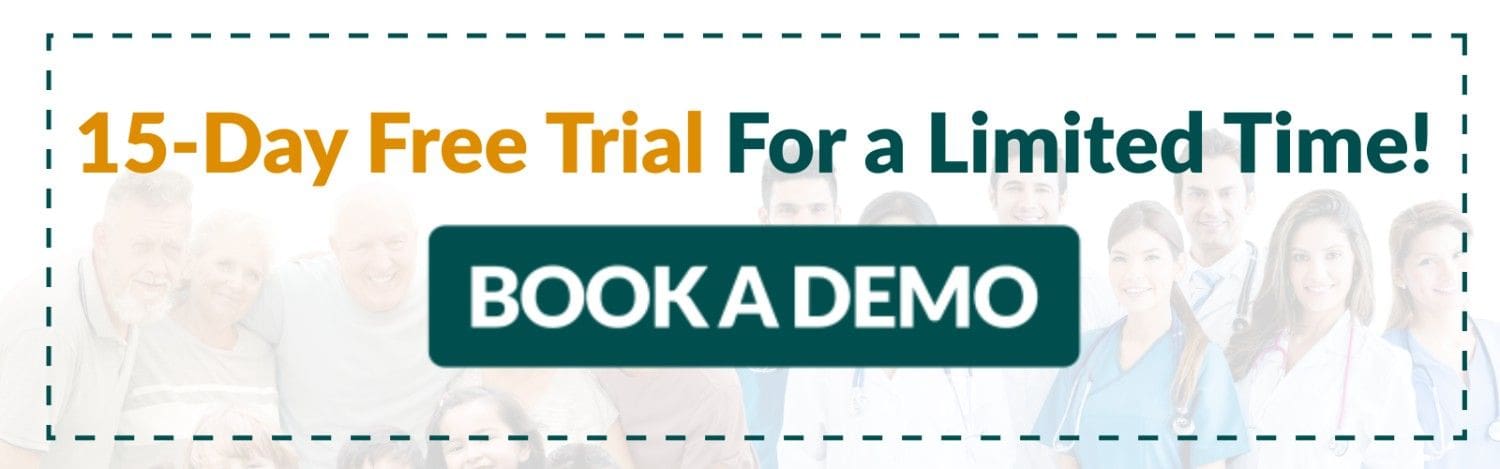
 Read Case Studies
Read Case Studies 



 Virtual Medical Assistants
Virtual Medical Assistants



