On-Demand Outsourcing BPO Services for Healthcare Providers With 24/7 Coverage!
Save up to 70% on staffing costs!
Browse Specialty Staffing ServicesSummarize this blog post with:
Zepound Eligibility Verification and Prior Authorization Workflow
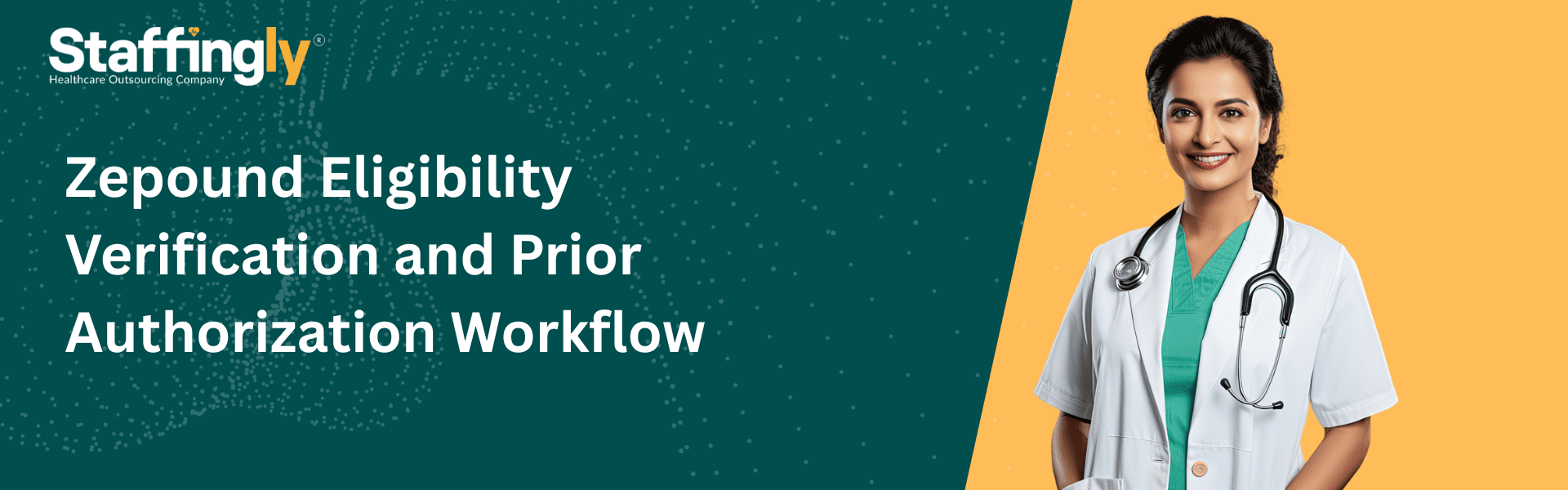
Zepbound (tirzepatide) is a GLP-1 receptor agonist developed by Eli Lilly for chronic weight management in patients with obesity or overweight conditions. Given its high cost and growing demand, most insurance plans require a prior authorization (PA) to approve coverage. That means before the patient can pick up their prescription, your team must confirm coverage eligibility, gather documentation, and secure payer approval.
In this guide, we’ll walk through the entire Zepbound insurance and prior authorization workflow, step-by-step—just like Staffingly’s Virtual Medical Assistants would do behind the scenes. Whether you’re handling a new start or a renewal, this playbook ensures nothing falls through the cracks.
What Is Zepbound Insurance Eligibility?
In the context of Zepbound, eligibility verification means confirming that the patient’s insurance policy is active, that it includes prescription drug benefits, and that Zepbound is covered under the patient’s specific plan (with or without prior authorization).
Eligibility checks prevent denials, unnecessary delays, or worse—patients being blindsided at the pharmacy counter. It also helps your team prep for what insurers will want: BMI thresholds, previous medications tried, lifestyle changes, and clinical justification.
When Does Zepbound Eligibility Verification Happen?
Zepbound eligibility checks typically occur:
-
Right after a provider decides to prescribe Zepbound
-
Before submitting a PA (prior authorization)
-
During medication renewal or continuation requests
Timing is key. If the patient doesn’t meet coverage criteria or the plan excludes anti-obesity meds, your team should know before the PA gets submitted—or worse, denied.
Step-by-Step Zepbound Insurance & PA Workflow
Let’s follow this workflow using Patient Z, who has obesity and hypertension, and has been prescribed Zepbound as part of a weight-loss plan.
Step 1: Confirm Patient Insurance Is Active
Log into your EMR or Availity/clearinghouse portal to check the patient’s insurance status. Look for:
-
Active plan on file (check for pharmacy benefits)
-
Correct payer (commercial, Medicare Advantage, etc.)
-
No recent coverage changes or terminations
If status shows as “inactive” or “expired,” call the patient to confirm plan details before moving forward.
Step 2: Check If Zepbound Is Covered
Call the patient’s insurer OR search via the insurance portal:
-
Is Zepbound (tirzepatide) listed on formulary?
-
Is prior authorization required?
-
Are there step therapy requirements?
-
Is the plan excluding weight-loss medications?
Some plans (especially employer-based or Medicare Advantage) don’t cover anti-obesity meds. Note this early and consider alternatives or appeal routes.
Step 3: Gather Clinical Requirements
Insurers require documentation for Zepbound. Here’s what to prep:
-
ICD-10 codes (e.g. E66.01 – Morbid obesity; I10 – Hypertension)
-
BMI (≥30 or ≥27 with comorbidities)
-
Chart notes showing weight and diagnosis
-
Prior medications tried and failed (e.g. Wegovy, Saxenda, phentermine)
-
Lifestyle efforts (e.g. dietary changes, exercise programs)
-
Current labs (A1C if diabetic, TSH to rule out thyroid)
Add all this to a PA checklist or note template in your EMR to keep it organized.
Step 4: Launch Prior Authorization
Submit the PA using one of the following:
-
CoverMyMeds (fastest, often integrated into EMRs)
-
Fax using insurer’s specific form
-
Payer portal (e.g. OptumRx, Express Scripts, Caremark)
Required fields typically include:
-
Patient demographics + insurance info
-
Provider NPI and contact
-
Zepbound dose (e.g. 2.5mg weekly)
-
ICD-10 + BMI + supporting notes
-
Summary of previous therapies and medical necessity
Step 5: Track the PA and Follow Up
PA approvals can take 1–14 business days depending on the insurer. Best practices:
-
Follow up in 48–72 hours if no response
-
Document the PA reference number
-
If denied, request denial reasons immediately and notify the provider
-
Update EMR with status and set reminders for renewals
- Zepbound PAs often require renewals every 6–12 months, so track expiry dates.
| Workflow Step | Actions to Take | Required Information / Tools | What to Watch For |
|---|---|---|---|
| 1. Confirm patient insurance is active | Log into EMR or payer portal (Availity, clearinghouse) to verify active coverage, pharmacy benefits and current payer. | Insurance member ID, date of birth, payer name, group number and coverage effective dates. | Inactive status, expired coverage, recent plan changes or missing pharmacy benefits; call patient to confirm if discrepancies exist. |
| 2. Check if Zepbound is covered | Verify formulary status by calling insurer or checking payer portal; confirm if PA is required, if step therapy applies or if weight-loss drugs are excluded. | Formulary database, payer phone number (on insurance card), provider services portal access and pharmacy benefit details. | Plans excluding anti-obesity medications (especially employer or Medicare Advantage plans); note early to prepare appeals or alternatives. |
| 3. Gather clinical requirements | Collect BMI, ICD-10 codes (E66.01, I10, E11.9, G47.33), chart notes showing diagnosis and weight, prior medication trials, lifestyle efforts and labs (A1C, TSH). | Patient height/weight, current BMI calculation, diagnosis documentation, medication history, nutritionist notes and recent lab results. | Missing BMI documentation or comorbidity for BMI 27–29; no proof of lifestyle changes; lacking failed medication trials required by payer. |
| 4. Launch prior authorization | Submit PA electronically via CoverMyMeds, payer portal (OptumRx, Express Scripts, CVS Caremark) or fax using insurer’s form; include all required clinical documentation. | Provider NPI, practice contact info, patient demographics, Zepbound dose (e.g., 2.5mg weekly), ICD-10 codes, chart notes, BMI and prior therapy summary. | Incomplete forms, missing attachments, blurry scans or incorrect dosing; avoid fax unless required (it delays processing and increases errors). |
| 5. Track the PA & follow up | Document PA reference number, set follow-up reminders (48–72 hours), check status regularly and respond to payer requests immediately; notify provider if denied. | PA tracking system, payer phone line, task management tool, approval/denial letter and EMR status documentation. | Silent denials (no notification), delayed responses beyond 7–14 days or missing renewal reminders (PAs typically expire every 6–12 months). |
Why This Process Matters
Zepbound approvals don’t happen by luck—they happen with preparation.
Here’s what’s at stake:
-
For patients: fewer pharmacy headaches and faster access to treatment
-
For providers: reduced admin overhead and lower denial rates
-
For VMAs: proof that well-oiled workflows prevent escalations
What did we learn ?
Verifying insurance and handling prior authorizations for Zepbound may feel like a mini project—but when done right, it prevents rework and keeps treatment on track.
Staffingly VMAs follow this exact method—combining payer calls, EMR tasks, portal logins, and persistence—to turn prior auths into approvals. And if Zepbound is excluded? We don’t stop—we escalate, appeal, and get creative.
What people are Asking ?
What is Zepbound and why does it require a prior authorization?
Zepbound (tirzepatide) is a GLP-1 medication used for chronic weight management. Because it’s expensive and in high demand, most insurers require providers to prove medical necessity before they’ll pay for it. That’s where prior authorization (PA) comes in.
What are the basic insurance requirements to get Zepbound covered?
Most insurance plans require:
-
Active pharmacy benefits
-
BMI ≥30 OR ≥27 with at least one comorbidity (like hypertension or diabetes)
-
Documentation of previous weight-loss attempts or medications
-
Evidence that the patient is following a diet/exercise program
Which ICD-10 codes should be used for Zepbound PAs?
Here are common codes:
-
E66.01 – Morbid (severe) obesity
-
E66.9 – Obesity, unspecified
-
I10 – Essential hypertension
-
E11.9 – Type 2 diabetes mellitus without complications
-
G47.33 – Obstructive sleep apnea (if relevant)
How do I know if the patient’s insurance covers Zepbound?
You can check by:
-
Logging into the payer’s portal (via Availity or directly)
-
Calling the provider services number on the back of the insurance card
Ask if Zepbound is on formulary and what PA criteria must be met.
What documents do I need before submitting the PA?
You’ll need:
-
Insurance info (Member ID, DOB, plan)
-
BMI and recent weight (documented in chart)
-
Clinical notes showing diagnosis and history
-
List of previous weight-loss medications and outcomes
-
Provider’s justification or medical necessity letter
-
Optional: lab results (like A1C or thyroid panel)
What’s the fastest way to submit a PA for Zepbound?
CoverMyMeds or another electronic PA platform (usually integrated in Athena, eCW, etc.)
Avoid fax unless it’s the only option—faxing slows things down and often leads to missing-doc requests.
How long does it take to get a decision?
It varies:
-
Fast-track PAs: 24–72 hours
-
Standard commercial plans: 3–7 business days
-
Medicare/Medicaid: Up to 14–30 days
What do I do if the PA is denied?
First, get the denial reason from the portal or call the payer. Then:
-
Notify the provider
-
Prepare an appeal with additional documentation
-
If needed, request a peer-to-peer review
-
Use Lilly’s appeal letter template to support your case
Does Zepbound need a new PA every time it’s prescribed?
Not every time—but yes for renewals, usually every 6 or 12 months depending on the plan. Set a reminder to re-submit before the current auth expires. Include evidence of weight loss or improved health to show progress.
Disclaimer
For tailored support and professional services,
Please contact Staffingly, Inc. at (800) 489-5877
Email : support@staffingly.com.
About This Blog : This Blog is brought to you by Staffingly, Inc., a trusted name in healthcare outsourcing. The team of skilled healthcare specialists and content creators is dedicated to improving the quality and efficiency of healthcare services. The team passionate about sharing knowledge through insightful articles, blogs, and other educational resources.
 Book a Demo to Build Your Team Today!
Book a Demo to Build Your Team Today!
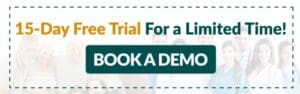
 Read Case Studies
Read Case Studies 



 Virtual Medical Assistants
Virtual Medical Assistants



