On-Demand Outsourcing BPO Services for Healthcare Providers With 24/7 Coverage!
Save up to 70% on staffing costs!
Browse Specialty Staffing ServicesSummarize this blog post with:
Why Virtual Medical Assistants Are the Secret to Efficient Patient Scheduling?
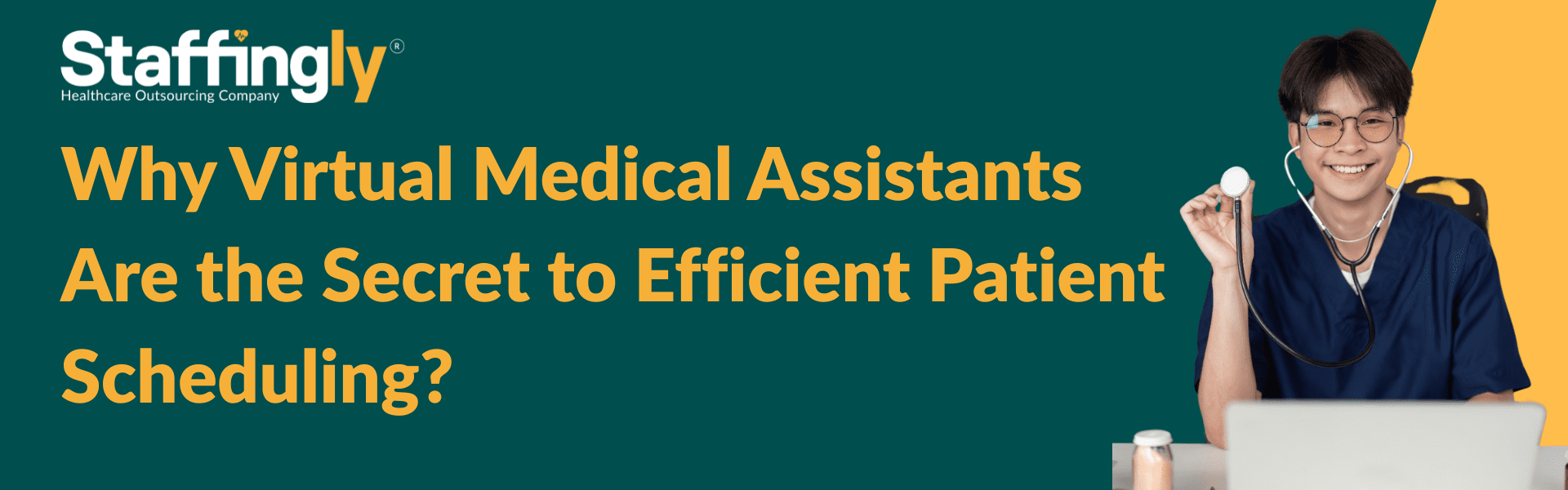
In today’s fast-paced healthcare environment, managing patient appointments can be more complicated than it seems. Between juggling multiple patients, handling phone calls, and keeping track of changes to the schedule, it’s easy for things to get chaotic. Virtual Medical Assistants (VMAs) are transforming how practices manage their schedules. These AI-powered assistants are designed to streamline your operations, reduce human error, and boost patient satisfaction—all while giving you more time to focus on patient care.
Doctor Dialogue:
Dr. Smith : “Man, I’m totally swamped with this patient load and drowning in admin work. There’s just no time for anything!”
Dr. Joe : “I hear you, Dr. Smith. It’s tough. But I’ve been there too. I used to feel the same way… until I started using a Virtual Assistant.”
Dr. Smith : “Virtual Assistant? Does that actually work? I mean, can they really handle the scheduling and updates? Or am I just outsourcing my problems to a robot?”
Dr. Joe : “I get the skepticism. But these assistants are trained to be precise. They’re powered by machine learning, so they’re always improving. They handle the scheduling, updates, patient communication—pretty much all the admin stuff. And here’s the best part: they never burn out. They’re available 24/7, so you won’t have to worry about after-hours calls or missed appointments.”
Dr. Smith : “Okay, okay… but isn’t that kind of expensive? I mean, we’re already stretched thin with overhead costs as it is.”
Dr. Joe : “Actually, that’s the surprising part. You can save up to 70% on admin costs. Think about it—no more extra staff to hire, no more overtime pay. Plus, it frees you up to focus on your patients again instead of wasting time on the phone or sifting through paperwork.”
Dr. Smith : “Seventy percent?! That’s huge… I could definitely get used to that.”
Dr. Joe : “I told you—it’s a game-changer. Trust me, once you try it, you’ll wonder how you ever managed without it.”
Key Takeaways:
-
Efficiency and Precision: Virtual Assistants are trained and use machine learning to handle tasks like scheduling, patient communication, and updates with high accuracy—without getting overwhelmed.
-
24/7 Availability: Virtual Assistants work around the clock, meaning no more missed appointments or after-hours scheduling calls. They ensure continuous support without needing rest.
-
Cost Savings: You can save up to 70% on admin costs. This is a huge benefit since it reduces the need for additional staff and cuts down on overtime, all while streamlining operations.
-
Focus on Patient Care: By handling administrative tasks, Virtual Assistants free up more of your time to focus on providing care for your patients, improving overall practice efficiency.
-
Scalability: Virtual Assistants grow with your practice. As your patient load increases, the assistant can seamlessly adapt to handle more work without extra strain on your resources.
Cost Component In-House Staff Virtual Medical Assistant Savings Annual Salary $30,000-$50,000 $12,000-$25,000 50-60% Benefits & Insurance $10,000-$20,000/year $0 100% Office Space & Equipment $5,000-$8,000/year $0 100% Training & Onboarding $3,000-$5,000/year Included in service 100% Overtime & Paid Leave $4,000-$7,000/year $0 100% Total Annual Cost $52,000-$90,000 $12,000-$25,000 70-77%
More Ways Virtual Medical Assistants Can Help
Virtual Medical Assistants aren’t just about answering the phone or sending reminders. Here’s how they can take patient scheduling to the next level:
1. Automated Appointment Reminders
Virtual Assistants can automatically send reminder texts, emails, or even phone calls to patients ahead of their scheduled appointment. These reminders can be set at different intervals—whether it’s 24 hours, 48 hours, or a week in advance. By doing so, patients are less likely to forget, reducing no-show rates and improving practice efficiency.
2. Handling Cancellations and Rescheduling
One of the trickiest aspects of patient scheduling is dealing with last-minute cancellations or rescheduling requests. VMAs can manage this by allowing patients to cancel or reschedule their appointments with ease through an online portal or automated call system. This helps you quickly fill canceled slots with other patients, ensuring no time is wasted.
3. Patient Intake Integration
Virtual Assistants can also integrate with patient intake systems, gathering necessary information such as medical history, symptoms, or insurance details before the appointment. This ensures that the time spent with the patient is used effectively, with all relevant data already available and ready for the appointment.
4. Real-Time Scheduling
Another major benefit of Virtual Assistants is their ability to check your schedule in real-time and suggest available time slots based on your calendar. This minimizes the back-and-forth that often occurs when scheduling appointments manually, allowing patients to select the most convenient time for them instantly.
5. Customizable Scheduling Preferences
Every practice has unique needs when it comes to scheduling. Virtual Assistants can be customized to reflect your practice’s preferences, whether it’s prioritizing certain types of appointments, limiting how many patients can be scheduled in a day, or ensuring that patients are booked with the appropriate specialist. This allows you to tailor the scheduling experience to your practice’s specific needs.
Overcoming Potential Challenges
While the benefits of Virtual Medical Assistants are numerous, there are some considerations to keep in mind:
1. Initial Setup and Integration
Setting up a Virtual Medical Assistant to integrate with your current scheduling system can require a bit of effort upfront. However, once the integration is complete, the process becomes seamless. Many VMAs are designed to work with popular scheduling software and EMR (Electronic Medical Records) systems, so compatibility is generally not an issue.
2. Patient Comfort with Technology
Some patients may not be comfortable interacting with automated systems, especially if they are not tech-savvy. To mitigate this, it’s important to offer multiple options for appointment booking, including phone and in-person, in addition to the automated system. Over time, many patients will become more familiar with the technology, and you’ll see an increase in usage.
3. Maintaining a Personal Touch
While Virtual Assistants are efficient, some patients prefer the personal touch of speaking to a real person when scheduling. It’s essential to find a balance. You can use VMAs for most routine tasks like booking, reminders, and cancellations, while still having a staff member available for patients who need additional support or have complex questions.
What Did We Learn?
Virtual Medical Assistants are a game-changer for patient scheduling. They offer a range of benefits from 24/7 availability to reduced no-show rates, all while improving accuracy and efficiency. They also help practices save time and reduce the stress of manual scheduling. While there may be some challenges in the beginning, the long-term benefits are undeniable. With the right setup, VMAs can become an integral part of your practice, helping you run a smoother, more patient-friendly operation.
What people are Asking?
Q: Can a Virtual Assistant handle emergency appointments?
A: Virtual Assistants can handle most appointments, but for emergencies, it’s best to have a human available to ensure urgent care is prioritized.
Q: How do I ensure the Virtual Assistant integrates with my current system?
A: Most VMAs are designed to integrate easily with widely used scheduling platforms. During setup, you can work with your VMA provider to ensure seamless integration with your current system.
Q: Can patients interact with the Virtual Assistant via multiple platforms?
A: Yes, Virtual Assistants can typically be accessed through websites, mobile apps, text messages, or even via phone, offering flexibility to patients.
Q:Is it hard to integrate a Virtual Assistant with my current scheduling system?
A: Most Virtual Assistants integrate seamlessly with popular scheduling and practice management systems. During the setup process, the assistant can be customized to work with your existing tools and workflow.
Q: Are Virtual Assistants secure and HIPAA-compliant?
A: Yes! Virtual Assistants are designed to meet HIPAA standards, ensuring that patient data remains secure and confidential. You can trust them to handle sensitive information appropriately.
Q: How much does a Virtual Assistant cost?
A: The cost of a Virtual Assistant can vary, but generally, they help practices save up to 70% on admin costs. They are a cost-effective solution compared to hiring additional staff, especially considering the time and resource savings they provide.
Q: What happens if there’s an issue with the Virtual Assistant or a scheduling error?
A: While Virtual Assistants are highly reliable, issues can still occur. In case of an error, most systems include human support or backup options to ensure everything is corrected quickly.
Q: Can patients interact with the Virtual Assistant via phone?
A: Yes! Virtual Assistants can handle phone interactions, answering questions, confirming appointments, and even rescheduling over the phone—giving patients a seamless experience.
Disclaimer:
For informational purposes only; not applicable to specific situations.
For tailored support and professional services
Please contact Staffingly, Inc. at (800) 489-5877
Email: support@staffingly.com
About This Blog: This Blog is brought to you by Staffingly, Inc., a trusted name in healthcare outsourcing. The team of skilled healthcare specialists and content creators is dedicated to improving the quality and efficiency of healthcare services. The team passionate about sharing knowledge through insightful articles, blogs, and other educational resources.
 Book a Demo to Build Your Team Today!
Book a Demo to Build Your Team Today!
 Read Case Studies
Read Case Studies 



 Virtual Medical Assistants
Virtual Medical Assistants



