On-Demand Outsourcing BPO Services for Healthcare Providers With 24/7 Coverage!
Save up to 70% on staffing costs!
Browse Specialty Staffing ServicesTransforming Healthcare Operations with Virtual Assistance

In today’s fast-paced healthcare environment, efficiency and patient satisfaction are crucial. One innovative solution that is rapidly gaining popularity among healthcare professionals is the use of a Virtual Medical Assistant (VMA). A Virtual Medical Assistant is an AI-powered tool designed to streamline administrative tasks, enhance patient interactions, and improve the overall efficiency of healthcare practices.
In this article, we will explore how a Virtual Medical Assistant can revolutionize your healthcare practice, reduce burnout, and boost patient satisfaction.
Dr. Smith:
Hey, Dr. Joe. Have you considered using a Virtual Medical Assistant in your practice yet? I’ve been hearing a lot about them recently.
Dr. Joe:
Actually, I’ve been thinking about it a lot. The idea of automating some of the administrative tasks is appealing, but I’m a bit hesitant. How exactly do they work in a medical setting?
Dr. Smith:
It’s really quite simple. A Virtual Medical Assistant, or VMA, is AI-powered software that helps with a lot of non-clinical tasks. It can handle scheduling, billing, patient reminders, and even pre-visit intake forms. It doesn’t replace the personal touch of care, but it can save you a lot of time.
Dr. Joe:
That sounds interesting. But don’t we have staff who manage these tasks? Won’t they feel replaced?
Dr. Smith:
Not at all. The VMA doesn’t replace anyone, it just supports them. Think of it like an assistant that handles repetitive tasks like appointment reminders or answering basic questions. Your front desk staff still manages the more complex issues, but the VMA can reduce their workload significantly.
Dr. Joe:
I see. So, it’s more about efficiency. Do you think it would improve patient satisfaction?
Dr. Smith:
Absolutely. Patients love the convenience. With a VMA, they can schedule appointments, get reminders, and even receive test results, all without needing to call the office. It’s available 24/7, so it improves accessibility for everyone, especially those with busy schedules.
Dr. Joe:
That does sound like a win for both us and the patients. But what about compliance? We have to be super careful about HIPAA regulations with patient information.
Dr. Smith:
Great point. Most Virtual Medical Assistants are designed with HIPAA compliance in mind. They encrypt sensitive data, and their software follows strict security protocols. But you’ll need to verify that the one you choose is fully compliant with your practice’s needs.
Dr. Joe:
Okay, that’s reassuring. But what about costs? Do you think it’s worth the investment?
Dr. Smith:
In my experience, yes. While there is an upfront cost, the long-term savings are significant. You’ll save on staff time, reduce billing errors, and streamline your workflow. Plus, fewer errors lead to fewer insurance claim rejections, which helps keep your revenue cycle smooth.
Dr. Joe:
I guess if it helps with the admin work and improves patient experience, it could be a good investment. I’ll need to do some more research, but I’m definitely interested.
Dr. Smith:
You won’t regret it. It’s been a game-changer for my practice, and I’ve noticed a lot of improvements in patient satisfaction and efficiency. Plus, the staff feels less stressed with fewer routine tasks to handle.
Dr. Joe:
Thanks for the info, Dr. Smith. I’ll look into it and see if it could fit into our workflow.
Dr. Smith:
Happy to help! Let me know if you have any more questions. I think you’ll find that it makes a big difference.
Key Takeaways:
Virtual Medical Assistants enhance efficiency by automating administrative tasks.
They improve patient satisfaction by providing 24/7 access to appointment scheduling, reminders, and more.
They help reduce staff workload without replacing human staff, making the practice more efficient.
Most VMAs are HIPAA-compliant, ensuring patient data is secure.
Long-term cost savings can result from reduced labor costs and fewer errors in billing and scheduling.
What is a Virtual Medical Assistant?
A Virtual Medical Assistant (VMA) is an AI-based tool or software that can handle a variety of administrative and patient care tasks. These assistants are designed to work alongside healthcare professionals to reduce their workload by automating routine tasks, providing reminders, managing patient information, and even assisting in medical decision-making.
While VMAs are not intended to replace healthcare providers, they serve as a support system that helps medical professionals focus on patient care rather than spending valuable time on administrative work.
Key Benefits of a Virtual Medical Assistant
Improved Efficiency
Virtual Medical Assistants automate time-consuming tasks such as appointment scheduling, medical records management, and billing, allowing your staff to focus on more complex duties. With tasks automated, patient wait times can be reduced, and your practice will run more smoothly.Enhanced Patient Experience
VMAs can be used to provide personalized reminders for appointments, medication refills, and follow-up visits. They can also answer frequently asked questions or direct patients to the appropriate healthcare provider, improving communication and accessibility for your patients.Reduced Administrative Burden
Healthcare professionals often spend significant time on non-clinical tasks such as paperwork, billing, and coding. A Virtual Medical Assistant can take over these administrative duties, allowing your team to focus more on providing quality care.24/7 Availability
VMAs are available round the clock, allowing patients to interact with your practice at their convenience. This can be particularly useful for appointment bookings, answering general inquiries, and providing reminders for upcoming visits, especially after hours.Cost-Effective
By automating administrative tasks, a Virtual Medical Assistant can save on labor costs, improve staff productivity, and reduce human errors. The long-term savings can help enhance the overall profitability of your practice.Compliance and Data Security
Virtual Medical Assistants are designed to adhere to regulations such as HIPAA, ensuring that patient data remains secure and confidential. By maintaining accurate records and offering encrypted communications, a VMA helps protect your practice from potential legal issues.
How a Virtual Medical Assistant Transforms Daily Operations
Appointment Scheduling and Reminders
Virtual Medical Assistants can schedule patient appointments, send reminders, and manage cancellations or rescheduling. This reduces the chances of no-shows and ensures that your practice runs on time.Patient Intake and Medical History
VMAs can collect and update patient information before their visit, ensuring that healthcare providers have the necessary details upfront. This reduces the time spent during consultations and improves the accuracy of patient records.Medical Coding and Billing
VMAs can assist with medical coding, ensuring accurate billing for services rendered. By automating this process, the chances of errors are minimized, and your practice’s revenue cycle becomes more efficient.Telehealth Support
As telehealth becomes an increasingly important part of healthcare, Virtual Medical Assistants can help schedule virtual appointments, handle online consultations, and provide reminders to both patients and providers.Patient Communication
VMAs can send messages to patients about test results, medication reminders, and follow-up care. They can also help answer basic health inquiries and direct patients to the appropriate provider or department for further assistance.
How to Integrate a Virtual Medical Assistant into Your Practice
Identify Your Practice’s Needs
Start by identifying the specific areas of your practice that could benefit most from automation. Do you need help with appointment scheduling? Are there frequent administrative bottlenecks that a VMA could resolve? Understanding your needs will guide you in selecting the right Virtual Medical Assistant.Choose the Right Virtual Medical Assistant Software
There are several Virtual Medical Assistant solutions on the market. Make sure the one you choose integrates well with your existing electronic health record (EHR) system and is HIPAA-compliant. Look for software that offers the features you need and is easy to scale as your practice grows.Train Your Staff
Even though Virtual Medical Assistants are designed to be user-friendly, your team should receive training to ensure they know how to leverage the software effectively. This includes learning how to use the system for scheduling, communicating with patients, and handling billing.Monitor and Evaluate the Impact
Once you have integrated the VMA into your practice, it’s important to monitor its performance. Keep track of how much time and resources are saved, the improvement in patient satisfaction, and any changes in administrative efficiency.
What did we learn?
Integrating a Virtual Medical Assistant into your healthcare practice can significantly streamline operations, reduce administrative burdens, and enhance patient care. By embracing this innovative technology, you can focus more on what truly matters—providing excellent healthcare to your patients.
If you’re ready to take your practice to the next level, a Virtual Medical Assistant could be the key to transforming your workflow and boosting patient satisfaction.
What people are Asking?
1. Can a Virtual Medical Assistant replace my administrative staff?
While a Virtual Medical Assistant can handle many tasks, it is not a complete replacement for human staff. It serves as a support tool to automate repetitive tasks, allowing your team to focus on higher-level duties.
2. Is my patient’s data safe with a Virtual Medical Assistant?
Yes! A reputable Virtual Medical Assistant will comply with HIPAA regulations and use encryption to protect sensitive patient data. Always ensure that the VMA you choose has strong security protocols.
3. How much does a Virtual Medical Assistant cost?
The cost of a Virtual Medical Assistant varies based on the software you choose and the size of your practice. However, the time and money saved in the long run through improved efficiency and fewer errors make it a worthwhile investment.
4. Will my patients notice the use of a Virtual Medical Assistant?
Patients may notice improved communication, faster appointment scheduling, and timely reminders, but the actual assistant operates behind the scenes. They may appreciate the personalized service and 24/7 availability.
Disclaimer
For informational purposes only; not applicable to specific situations.
For tailored support and professional services,
Please contact Staffingly, Inc. at (800) 489-5877
Email : support@staffingly.com.
About This Blog : This Blog is brought to you by Staffingly, Inc., a trusted name in healthcare outsourcing. The team of skilled healthcare specialists and content creators is dedicated to improving the quality and efficiency of healthcare services. The team passionate about sharing knowledge through insightful articles, blogs, and other educational resources.
 Book a Demo to Build Your Team Today!
Book a Demo to Build Your Team Today!
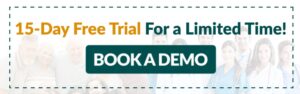
 Read Case Studies
Read Case Studies 


 Virtual Medical Assistants
Virtual Medical Assistants



