On-Demand Outsourcing BPO Services for Healthcare Providers With 24/7 Coverage!
Save up to 70% on staffing costs!
Browse Specialty Staffing ServicesSummarize this blog post with:
How and where to record eligibility data for Accuracy and Compliance?

Insurance eligibility isn’t just about verifying coverage—it’s about recording that verification properly. If the details aren’t documented, it’s like the check never happened. Improper documentation leads to denied claims, delayed payments, and billing confusion.
In this guide, we’ll walk through how Staffingly documents insurance eligibility during patient intake, using the example of Patient Y, who is scheduled for a cardiology consultation. This process applies whether it’s a new patient, a returning patient with updated insurance, or a regular re-verification check.
What Is Insurance Eligibility Documentation?
Eligibility documentation means recording exactly what you found when checking a patient’s insurance coverage—status, copays, deductibles, out-of-pocket balance, and any conditions like referrals or prior auth.
This documentation:
- Keeps billing teams in sync
- Prevents costly mistakes
- Serves as proof in case of audits
- Gives providers visibility into patient responsibility
When Should Documentation Be Completed?
Staffingly completes eligibility documentation immediately after the verification is done, whether that happens:
- During appointment scheduling
- While pre-registering a patient
- At check-in for walk-ins or last-minute verifications
- After a patient submits new insurance information
Step-by-Step Documentation Process (Using Patient Y)
| Documentation Step | What To Document | Example Entry | Why It Matters |
|---|---|---|---|
| Open Patient’s Insurance Section | Navigate to insurance tab in EHR where billing staff access coverage data | Access Kareo/Athena → Patient Chart → Insurance Tab | Ensures documentation is in the correct location |
| Confirm Core Insurance Details | Carrier name, Member ID, group number, plan type, policyholder, effective dates | Cigna PPO, ID: 123456789, Group: 5678, Active 01/01/2026 | Prevents claim rejections due to incorrect data |
| Add Standardized Eligibility Note | Verification method, plan name, coverage status, copay, deductible, referral status, rep name/ref# | Verified via portal. Cigna PPO active. Specialist copay $40. Deductible $1,500, $700 met. No referral needed. – JD | Creates clear audit trail and sets expectations |
| Record Financial Responsibility | Copay amounts, coinsurance percentage, deductible met/remaining, out-of-pocket max | Specialist copay: $40. Coinsurance: 20%. Deductible: $800 remaining. OOP max: $4,500 | Enables accurate patient collections at check-in |
| Capture Referral or PA Details | Whether referral or prior auth is required, status if pending, or confirmation not needed | Referral required—pending from PCP. PA needed for MRI—in progress | Prevents service denials and care delays |
| Upload or Update Insurance Card | Scan front and back of insurance card into patient documents or attachments | Upload to EHR Documents → Insurance Cards → Cigna_Front_Back_2026.pdf | Confirms payer ID, plan details, and contact info |
| Finalize and Mark as Verified | Save all notes, update insurance fields, mark eligibility status as “Verified” in EHR | Status: Verified. Last checked: 01/16/2026. Next review: 02/16/2026 | Signals to billing team that insurance is cleared |
Let’s walk through how a Staffingly VMA would document insurance eligibility for Patient Y, visiting for a cardiology office visit.
Step 1: Open the Patient’s Insurance Section in the EHR
Start by opening the patient’s chart and navigating to the insurance tab or eligibility section in the EHR (e.g., Kareo, Athena, eCW, AdvancedMD).
This is the hub where coverage data lives—make sure it’s the official section used by billing and revenue cycle staff.
Step 2: Confirm or Update Core Insurance Details
Before documenting anything, confirm that Patient Y’s insurance is entered correctly:
- Carrier name (e.g., Cigna PPO, Florida Blue)
- Member ID and group number
- Plan type (e.g., PPO, HMO)
- Policyholder’s name and relationship
- Effective and end dates (if available)
Update any outdated or missing information before proceeding.
Step 3: Add a Standardized Eligibility Note
Using a structured format, Staffingly documents what was verified. A sample note might look like:
📝 Verified via portal. Plan: Cigna PPO. Coverage active. Specialist copay $40. Deductible $1,500 total, $700 met. No referral required. Spoke with rep: Maria, Ref#: 88934 – VMA Initials
This note should go in:
- Insurance notes
- Eligibility comments
- Or financial/billing section, depending on the EHR layout
The goal is clear, consistent visibility across staff and systems.
Step 4: Record Financial Responsibility
If the verification includes copay, deductible, and coinsurance info:
- Enter copay amounts directly into the copay field (e.g., specialist visit = $40)
- Add deductible and coinsurance details to internal financial notes
- Document out-of-pocket maximums if provided
This gives front desk and billing teams what they need to set expectations and collect properly.
Step 5: Capture Referral or Prior Authorization Details
If the insurance requires a referral or pre-authorization, Staffingly notes that too:
- “Referral required for cardiology visits—pending from PCP”
- “Prior auth needed for stress test—auth in progress”
- Or “No referral or auth required per eligibility portal”
This helps avoid care delays and claim denials later.
Step 6: Upload or Update Insurance Card
If a card isn’t already scanned:
- Upload a front-and-back image of the insurance card into the patient’s record (under Docs or Attachments)
Even if eligibility is confirmed, a scanned card ensures you have the correct payer ID, plan type, and phone number on record.
Step 7: Finalize and Mark as Verified
Before moving on, Staffingly ensures:
- The eligibility note is saved and easy to find
- All fields are updated in the insurance tab
- Status is marked as Verified in the EHR (if the system uses status flags)
This closes the loop and confirms to the rest of the team that insurance is cleared and documented.
Why This Process Matters
✅ Clean Claims: With everything documented, billing teams can file claims confidently.
✅ Audit Protection: Clear documentation proves due diligence in verifying insurance.
✅ Patient Transparency: Knowing financial responsibility up front prevents confusion and friction at checkout.
✅ Staff Accountability: A well-documented workflow helps teams collaborate and troubleshoot faster.
Best Practices from Staffingly’s Eligibility Playbook
- Use a documentation template or smartphrase for consistency
- Always include verification method (portal or rep call), coverage details, and initials
- Avoid documenting in clinical notes—use only financial or insurance sections
- Scan insurance cards at least once a year
- Re-verify recurring patients every 30–60 days or when insurance may have changed
What Did We Learn?
Eligibility verification is the first step—documentation is what makes it stick. When done properly, it protects the practice, speeds up billing, and improves the patient experience.
At Staffingly, we don’t just verify—we document every detail in the right place, so nothing falls through the cracks. This is how we support providers with accuracy, compliance, and clarity
What People Are Asking
If the portal already shows coverage is active, do I still need to write a note?
→ Yes. Always document how you verified it, what you found (copay, deductible, etc.), and any special instructions (like referrals). Automation helps, but your note is the proof.
Where exactly do I write the eligibility note?
→ Use the insurance comments or billing/financial notes section in the EHR—not the clinical note. Every system (Athena, Kareo, eCW) has a place for this. If unsure, ask your lead or check your SOP.
Do I have to re-document for every visit?
→ Not always—but you should re-verify and re-document when it’s a new year, a new plan, or if the patient hasn’t been seen in a while. Regular patients? At least every 30–60 days.
Do I need to scan the card even if I verified online?
→ Yes. A scanned card helps confirm payer ID, contact info, and group number. It also helps if the patient misreports their plan or if a claim comes back rejected.
How do I document if I verified over the phone?
→ Write down who you spoke with, their department (eligibility, billing, etc.), and any reference number they gave. Example: “Verified by phone. Spoke with Lisa at Aetna Eligibility. Copay $40, coverage active. Ref# 123456.”
What if the system doesn’t have a field for deductibles or OOP max?
→ Add those to your note manually. Ex: “Deductible: $1500 total / $700 met. OOP max: $4500 / $2,100 met.” Just make sure it’s stored somewhere your billing team can see it.
Do I need to document secondary insurance too?
→ Absolutely. Document both plans, indicate which is primary and secondary, and make sure coordination of benefits is confirmed. Dual coverage means double the risk if it’s undocumented.
Why does documenting eligibility matter so much?
→ Because it protects everyone—you, the practice, the billing team, and the patient. It prevents denials, backs you up in audits, and shows that you verified things before care was provided.
Disclaimer
For informational purposes only; not applicable to specific situations.
For tailored support and professional services,
Please contact Staffingly, Inc. at (800) 489-5877
Email : support@staffingly.com.
About This Blog : This Blog is brought to you by Staffingly, Inc., a trusted name in healthcare outsourcing. The team of skilled healthcare specialists and content creators is dedicated to improving the quality and efficiency of healthcare services. The team passionate about sharing knowledge through insightful articles, blogs, and other educational resources.
 Book a Demo to Build Your Team Today!
Book a Demo to Build Your Team Today!
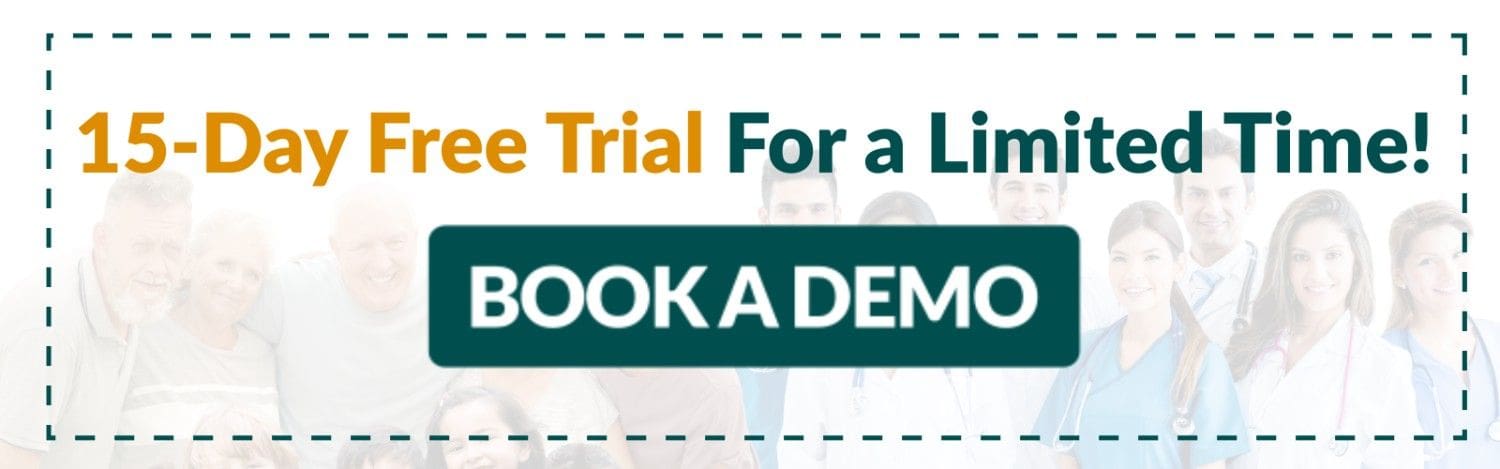
 Read Case Studies
Read Case Studies 



 Virtual Medical Assistants
Virtual Medical Assistants



