On-Demand Outsourcing BPO Services for Healthcare Providers With 24/7 Coverage!
Save up to 70% on staffing costs!
Browse Specialty Staffing ServicesSummarize this blog post with:
What documentation systems do scribes use in electronic health records (EHR)?
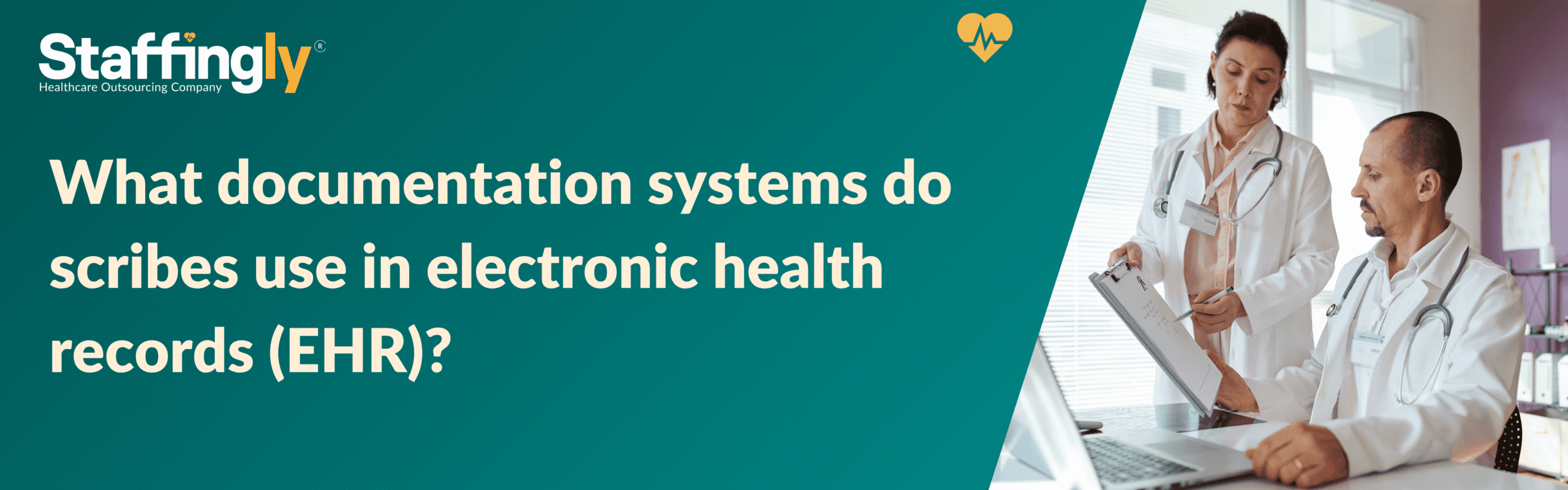
Ever wonder what tools medical scribes actually use while they’re shadowing a provider and documenting in real time? It’s not just a notepad and a good memory. Most medical scribes work directly inside Electronic Health Record (EHR) systems—and they need to know exactly where, how, and what to chart.
If you’re a provider or practice manager considering a scribe (or outsourcing one), it helps to understand what systems they use and how they make documentation more efficient and compliant.
What Do Medical Scribes Actually Do?
Before we jump into the systems, let’s quickly revisit what a medical scribe does.
Scribes help:
-
Document patient encounters in real time
-
Enter notes, diagnoses, orders, and follow-ups in the EHR
-
Save providers time by reducing charting workload
-
Improve documentation quality for billing and compliance
Scribes work behind the scenes, but their work impacts billing, care quality, and provider burnout in a big way.
Common EHR Systems Scribes Work In
Medical scribes are trained to work within a wide variety of EHR platforms. Here are some of the most widely used:
1. Epic
-
One of the largest EHR systems in the U.S.
-
Scribes use Epic to chart patient histories, enter progress notes, and complete templates for specific visit types.
-
Supports real-time scribing during patient encounters.
2. Cerner (Oracle Health)
-
Popular in hospital systems.
-
Scribes help manage inpatient and outpatient records, update medication lists, and record physician notes.
3. Athenahealth
-
Cloud-based EHR used widely in outpatient practices.
-
Scribes often use customizable templates to document encounters and support billing.
4. eClinicalWorks (ECW)
-
Known for being user-friendly and common in small to mid-size practices.
-
Scribes can easily document SOAP notes and exam findings using structured templates.
5. NextGen, Allscripts, Greenway, and Others
-
Many niche and specialty practices use these.
-
Scribes are trained specifically on the documentation workflows for each one.
The key takeaway? Scribes adapt to the EHR system you already use. No need to change platforms—just plug them into your workflow.
Benefits of Having a Scribe in Your EHR
Adding a scribe to your EHR process isn’t just about convenience—it comes with real, measurable benefits:
-
Frees up your time for patient care instead of late-night charting
-
Reduces documentation errors, improving billing and compliance
-
Improves EHR efficiency by streamlining clicks, templates, and workflows
-
Boosts revenue by ensuring all care is properly documented and billable
-
Reduces burnout by lifting the administrative load off your shoulders
How Scribes Use EHR Systems in Real Time?
Most scribes today—especially virtual scribes—work remotely and log into your EHR via secure access. Here’s what they typically handle:
-
Real-time documentation during the patient visit
-
Chart prep by reviewing history before the encounter
-
Post-visit wrap-up with any needed updates, billing codes, or orders
-
Template management to speed up and standardize entries
Many providers say having a scribe in the EHR is like having a second set of hands—quiet, efficient, and always keeping up.
How Staffingly, Inc. Supports EHR Documentation With Scribes?
Staffingly, Inc. makes it easy to add expert scribe support without hiring in-house.
Here’s how Staffingly scribes make a difference:
EHR-Ready Scribes
Staffingly trains its scribes on major EHR systems—including Epic, Cerner, Athenahealth, and more—so they’re ready to integrate with your workflow from day one.
Virtual, Real-Time Documentation
Staffingly offers live virtual scribes who listen to your patient encounters (via telehealth or in-clinic audio feeds) and chart in real time.
Specialty-Specific Templates
Their scribes know how to navigate templates based on your specialty—whether it’s primary care, cardiology, or dermatology.
HIPAA-Compliant & Secure
All scribe access is secure and compliant with HIPAA and healthcare IT standards, so you’re covered legally and technically.
Seamless Onboarding
You won’t need to change your system or workflow—Staffingly scribes adapt to your EHR, not the other way around.
What Did We Learn?
Medical scribes aren’t just typing—they’re working inside your EHR to support accurate, complete, and billable documentation. From Epic to eClinicalWorks, scribes know how to chart, click, and code in real time.
And when you work with Staffingly, Inc., you get a team that’s trained, compliant, and ready to plug directly into your EHR—no stress, no software switches.
The result? You get time back, better documentation, and a smoother billing process.
What People Are Asking?
Q: Will a scribe need special access to my EHR?
A: Yes—but Staffingly works with your IT team to set up secure, HIPAA-compliant access with no disruption to your current system.
Q: Do I need to change my templates for a scribe to work?
A: Not at all. Staffingly’s scribes adapt to your current templates and workflow.
Q: Can a scribe handle specialty-specific documentation?
A: Absolutely. Staffingly provides scribes trained for various specialties—like cardiology, ortho, Derm, and more.
Disclaimer
For informational purposes only; not applicable to specific situations.
For tailored support and professional services,
Please contact Staffingly, Inc. at (800) 489-5877
Email : support@staffingly.com.
About This Blog : This Blog is brought to you by Staffingly, Inc., a trusted name in healthcare outsourcing. The team of skilled healthcare specialists and content creators is dedicated to improving the quality and efficiency of healthcare services. The team passionate about sharing knowledge through insightful articles, blogs, and other educational resources.
 Book a Demo to Build Your Team Today!
Book a Demo to Build Your Team Today!
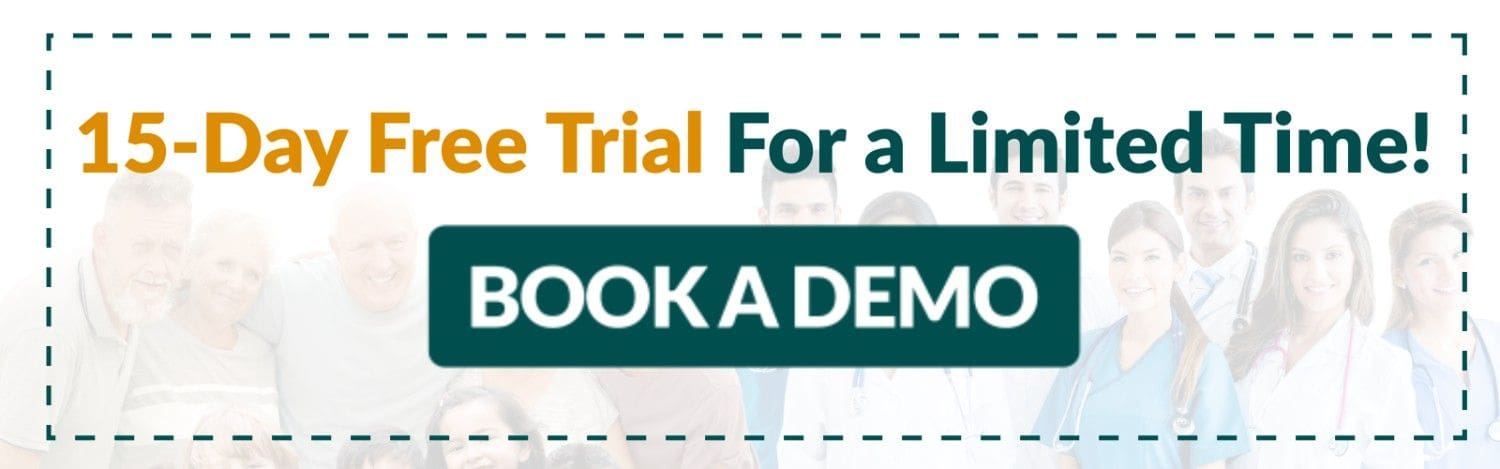
 Read Case Studies
Read Case Studies 



 Virtual Medical Assistants
Virtual Medical Assistants



