On-Demand Outsourcing BPO Services for Healthcare Providers With 24/7 Coverage!
Save up to 70% on staffing costs!
Browse Specialty Staffing ServicesSummarize this blog post with:
What Should Clinics Know About HIPAA and Virtual Medical Assistants?
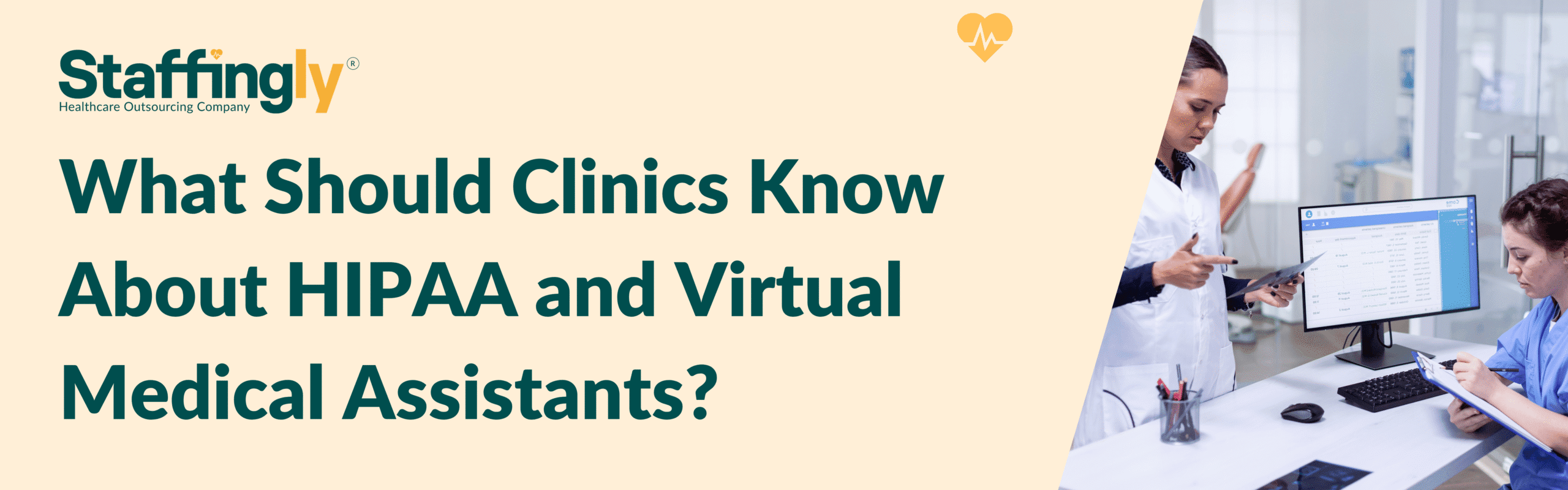
Virtual Medical Assistants (VMAs) are transforming healthcare. From scheduling and billing to patient communication, they help clinics stay efficient, lean, and available 24/7. But there’s one critical responsibility that can’t be automated away: protecting patient privacy.
In a world of growing cyber threats and complex regulations, HIPAA compliance for virtual medical assistants isn’t optional—it’s essential. This guide breaks down how VMAs can work effectively while keeping patient information secure. Whether you’re outsourcing or building an in-house remote team, these best practices will help you stay compliant, avoid penalties, and maintain trust.
Key Takeaways
-
HIPAA compliance is non-negotiable when VMAs handle protected health information (PHI).
-
Secure platforms, signed Business Associate Agreements (BAAs), and ongoing training are essential.
-
Common mistakes—like unsecured messaging or missing agreements—can lead to violations.
-
Choosing HIPAA-trained VMAs protects your clinic from legal risk and improves patient confidence.
Why Virtual Medical Assistants Are Gaining Popularity
The rise in VMA usage isn’t just a trend—it’s a practical response to staffing shortages and administrative overload. Here’s why more practices are going virtual:
-
Cost Savings: VMAs reduce overhead compared to in-office hires.
-
Operational Efficiency: Fewer billing errors, smoother scheduling, and faster documentation.
-
24/7 Coverage: Many VMAs provide support across time zones and after hours.
-
Better Patient Experience: Prompt follow-ups, accurate records, and improved accessibility.
Fun Fact: Healthcare organizations using VMAs have grown over 30% in just two years—and the curve keeps climbing.
| Cost Component | In-House | VMA Outsourced | Savings |
|---|---|---|---|
| Annual Base Wage | $42,000/year | $20,800/year | 50% |
| Payroll Taxes | $3,500/year | $0 | 100% |
| Unemployment Tax | $1,300/year | $0 | 100% |
| Workers Comp | $500/year | $0 | 100% |
| Benefits/Overhead | $10,000/year | $0 | 100% |
| Total Annual Cost | $57,300/year | $20,800/year | 64% |
What Is HIPAA, and Why Does It Matter?
HIPAA (Health Insurance Portability and Accountability Act) is a federal law that protects patient data—names, contact info, medical records, insurance IDs, and more.
It’s not just about legal compliance. Violating HIPAA can:
-
Trigger hefty fines
-
Damage your clinic’s reputation
-
Undermine patient trust
-
Result in criminal penalties for severe breaches
In short: every person handling PHI—including your VMA—needs to play by HIPAA rules, 100% of the time.
How HIPAA Affects Virtual Medical Assistants
VMAs often handle sensitive data while performing tasks like:
-
Scheduling appointments
-
Following up on lab results
-
Managing billing and claims
-
Communicating with patients via email or phone
To stay compliant, you must ensure that VMAs:
-
Use Secure Platforms: All communication and storage must occur on HIPAA-compliant platforms (encrypted email, secure cloud tools, etc.).
-
Sign a Business Associate Agreement (BAA): If the VMA isn’t your direct employee, you’re required to have a BAA in place.
-
Complete HIPAA Training: VMAs must be trained to spot red flags, handle data securely, and respond to potential breaches.
Common HIPAA Mistakes with VMAs
Even smart clinics make costly errors. Here are the most common pitfalls:
-
Forgetting to sign a BAA with your VMA provider
-
Sharing PHI via unsecured chat apps or personal email
-
Failing to train VMAs on HIPAA basics
-
Sharing login credentials across staff
-
Not auditing access logs or user activity
These lapses can expose sensitive data, trigger audits, and hurt your practice’s reputation.
What to Look for in a HIPAA-Compliant VMA Provider
If you’re outsourcing VMA services, look for providers who:
-
Use HIPAA-compliant messaging, task, and EHR tools
-
Include BAAs in every engagement
-
Provide HIPAA training and retraining for all VMAs
-
Implement role-based access and activity logging
-
Help you monitor who sees what, when, and why
A well-trained, HIPAA-savvy VMA is more than a time-saver—they’re a risk reducer and a compliance asset.
A Scheduling Slip Turns Into a HIPAA Headache
A clinic recently outsourced its scheduling to a new VMA service. But they forgot to request a signed BAA. Worse, the VMA used personal email to confirm appointments—sharing PHI without encryption.
A patient reported the issue, and the clinic had to self-report a HIPAA violation. Result: fines, reputation damage, and a mandatory privacy audit.
Lesson? Even small oversights with VMAs can lead to major consequences.
Efficiency Without Compromise
VMAs are an incredible tool to streamline operations, reduce burnout, and improve care. But only when backed by strong privacy protocols.
Here’s your cheat sheet for HIPAA-safe VMA use:
-
Sign a BAA for every non-employee VMA
-
Use HIPAA-compliant tools and encrypted platforms
-
Train all VMAs on privacy and breach response
-
Monitor system access and enforce strong credentials
What Did We Learn?
Virtual Medical Assistants are a game-changer for clinics—boosting efficiency, cutting costs, and expanding availability. But with great access to patient data comes great responsibility. HIPAA compliance for virtual medical assistants isn’t just a legal formality—it’s the foundation of patient trust and practice protection.
Here’s the bottom line:
-
Every VMA interaction involving PHI must follow the rules of HIPAA compliance for virtual medical assistants.
-
BAAs, secure platforms, and proper training are not optional—they’re mandatory for maintaining HIPAA compliance for virtual medical assistants.
-
Even small oversights—like using unsecured tools or failing to sign agreements—can lead to violations.
-
Working with HIPAA-trained VMAs helps protect your clinic from legal risk, data breaches, and reputational damage.
By prioritizing HIPAA standards in every virtual workflow, clinics can confidently scale with VMAs—without compromising compliance or care.
What People Are Asking?
Q: Do I need a BAA if my VMA only works on scheduling?
Yes. If any part of the task involves PHI (like names + visit reasons), a BAA is required.
Q: Can I use Google Docs or Gmail with my VMA?
Only if configured for HIPAA compliance (G Suite Enterprise + BAA). Otherwise, it’s a violation.
Q: How often should VMA HIPAA training happen?
At least annually—and after any major policy or platform change.
Q: How do I verify my VMA’s platform is HIPAA-compliant?
Ask for documentation of encryption standards, audit logs, and access controls.
Disclaimer
For informational purposes only; not applicable to specific situations.
For tailored support and professional services,
Please contact Staffingly, Inc. at (800) 489-5877
Email : support@staffingly.com.
About This Blog : This Blog is brought to you by Staffingly, Inc., a trusted name in healthcare outsourcing. The team of skilled healthcare specialists and content creators is dedicated to improving the quality and efficiency of healthcare services. The team passionate about sharing knowledge through insightful articles, blogs, and other educational resources.
 Book a Demo to Build Your Team Today!
Book a Demo to Build Your Team Today!
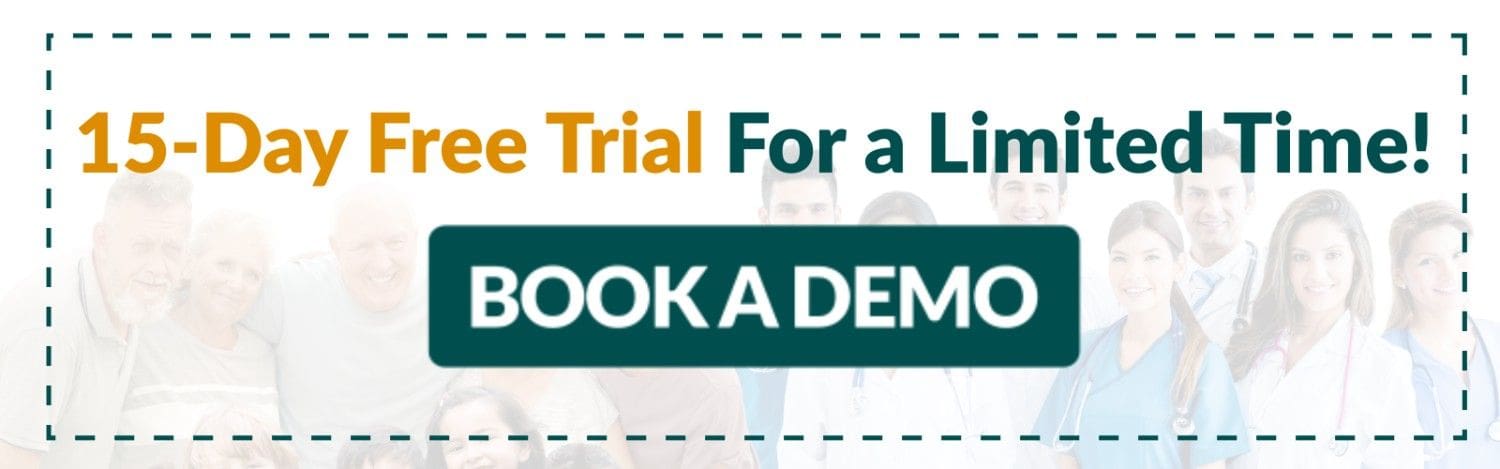
 Read Case Studies
Read Case Studies 



 Virtual Medical Assistants
Virtual Medical Assistants



